Learn how portal settings are inherited and can be customized, when provisioning customer portals
This article will address the topic of Portal Inheritance and will outline how the customer portals you provision can be configured for different scenarios.
Each customer portal that you provision will have a set of default settings that are inherited from your Partner account. These settings range from portal theme (logo & colours) to the content groups the portal will be given access to. There are various options available to customise the default settings according to your preferences - we’ll cover this in more detail below.
If you are unfamiliar with the topic of customer portals and why they are required, we first recommend reviewing the Connect to Go1 page for an overview of this concept.
What settings are inherited from parent to child portals
There are two types of settings that can be inherited, (1) Portal settings, and (2) Portal presets. We’ll explore these types of settings in greater detail in the sections below.
Portals settings
Portals settings refer to the set of default settings that your customer portals will ‘inherit’, or be created with when you provision portals. The portal settings are as follows, and can be customized within your Partner Portal Account.
Portal Theme
The portal theme consists of portal logos, colour, feature images (and more) - which can be customised within the Go1 web application. Customising the portal theme is generally only relevant if your customers will be logging in to the Go1 web application - and you wish to white label the Go1 platform by adding your own logo and styling. If you’re surfacing only the Go1 content directly within your platform, you won’t need to worry about customising your portal theme.
To customise your theme settings, log into your Go1 Partner Portal, go to Settings, then the Theme & Customisation tab. The theme options you choose on this page will be replicated to each customer portal that you launch.
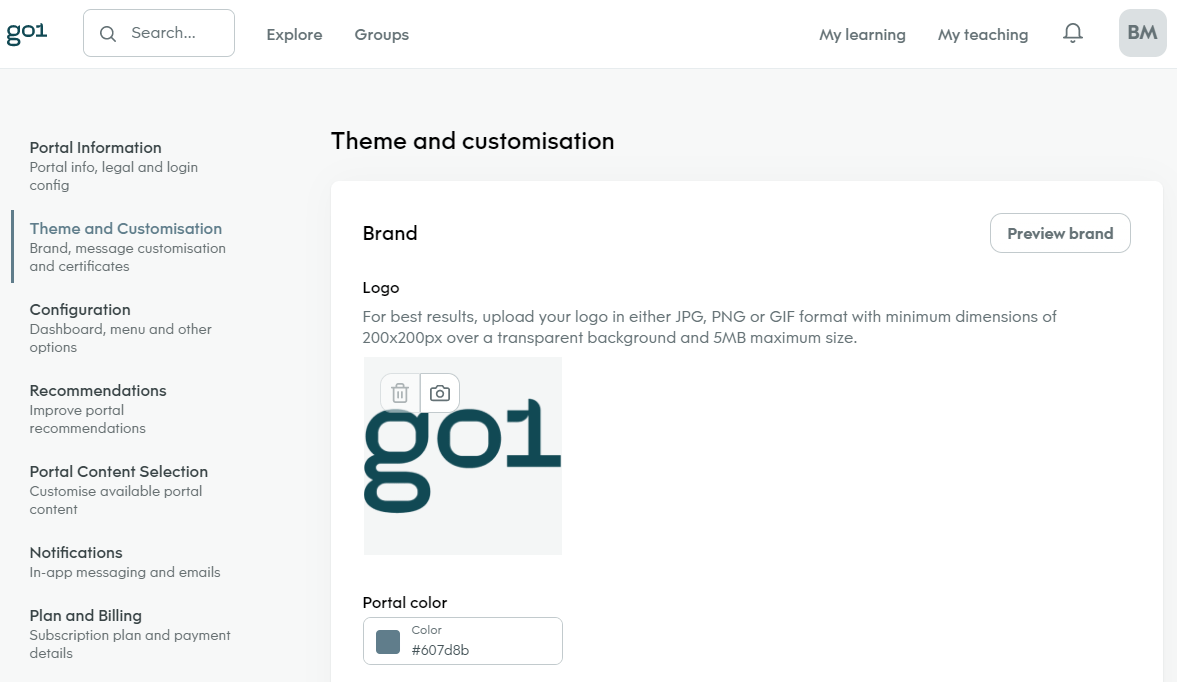
Content Catalogue Toggles
Another setting that is inherited by your customer portals is the state of the ‘auto-add content toggles’ on the Go1 Content Catalogue component (Link to catalogue component guide). The state of the toggle on your Partner portal will be inherited by customer portals when they are provisioned, eg. if the toggle is set to ‘off’, it will be set to ‘off’ on a newly provisioned customer portal.
This toggle controls whether the portals ‘My Library’ collection will have all of Go1’s content automatically added or not.
Determining the state of this toggle is important if you are using the Go1 Catalogue component in your integration, as it allows you to control the experience you want to provide to your users.
To customise this toggle setting, log into your Go1 Partner Portal, from your profile drop-down menu select the content page.
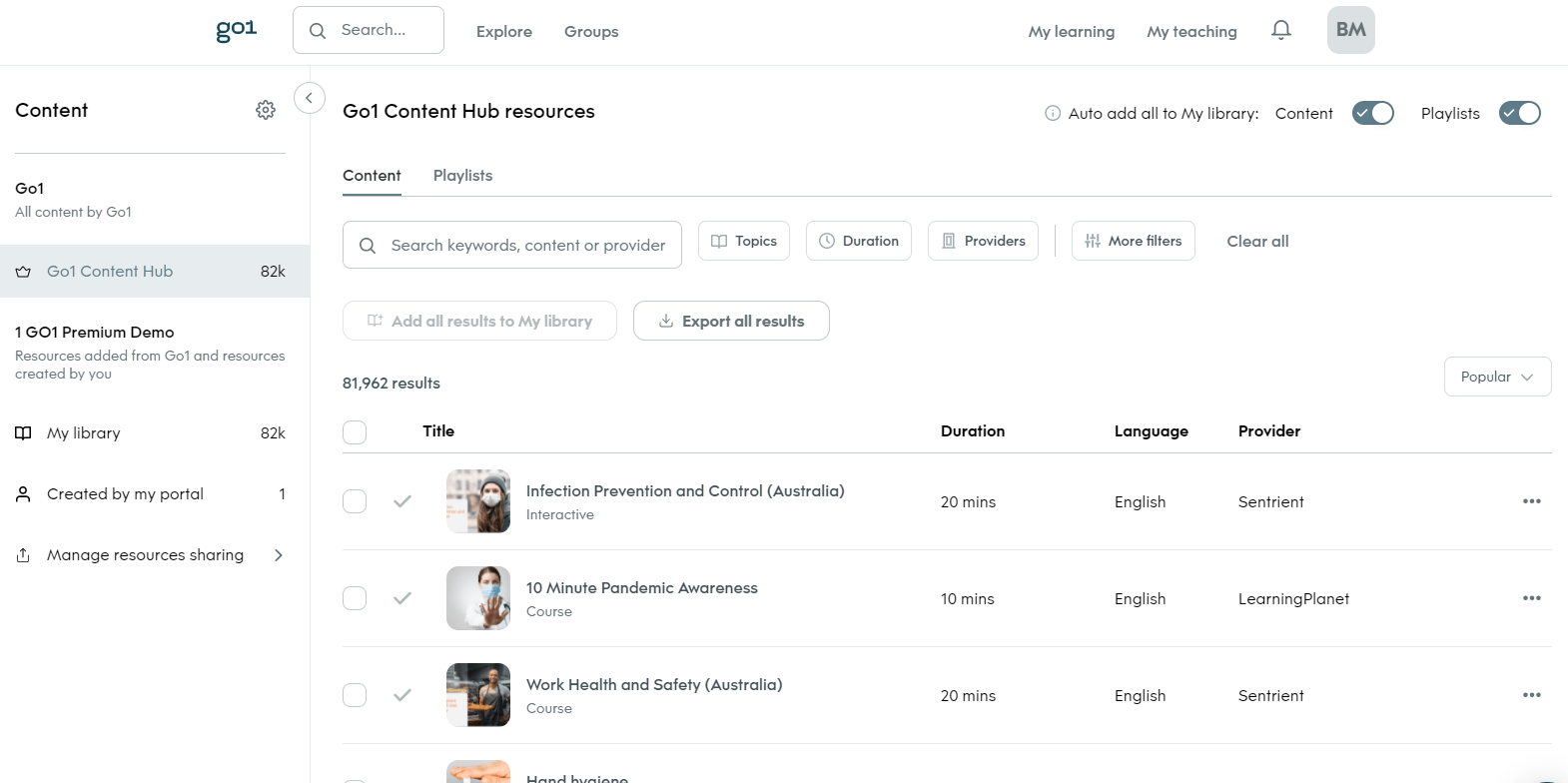
Custom email templates
All Go1 portals have a set of email notifications that are sent to users based on noteworthy events - eg. welcome emails, learning assignment emails, etc. The email text that is sent to users can be customised within the Go1 web application. If you customise the email template within your Partner Portal, these templates will be inherited by the customer portals that you provision.
To learn more about email notifications and how to customise the email templates, see Portal Notification Settings.
Portal presets
A portal preset is a custom configuration that is applied to your Parent Portal by the Go1 Team, which will determine a list of additional settings that your customer portals will be launched with. This enables a set of flexible onboarding flows (controlled by Go1) - to support a variety of use-cases, such as automating content that is added to a customer portal.
Below is a list of the configuration options that can be applied using a portal preset:
- Content Groups: Automate the content that is added to customer portals.
- Marketplace On/Off: Determine whether the content marketplace is on or off in customer portals.
- Referrer: Tag all customer portals to a specific referrer name (used to support certain billing flows).
- Portal type: Set the portal type for all onboarded customer portals (used to support certain billing flows).
- Portal lifecycle stage: Set the portal lifecycle stage for all onboarded customer portals (used to support certain billing flows).
If you wish to utilise portal presets for your integration use-case, reach out to your Go1 Implementation Manager, or directly support@go1.com.