
What’s an iFrame and how can I use it?

In a digital content landscape where online ads, flashy videos, images, and other interactive elements are essential to engage users, a working knowledge of iFrames is a handy tool in any L&D professional’s kitbag.
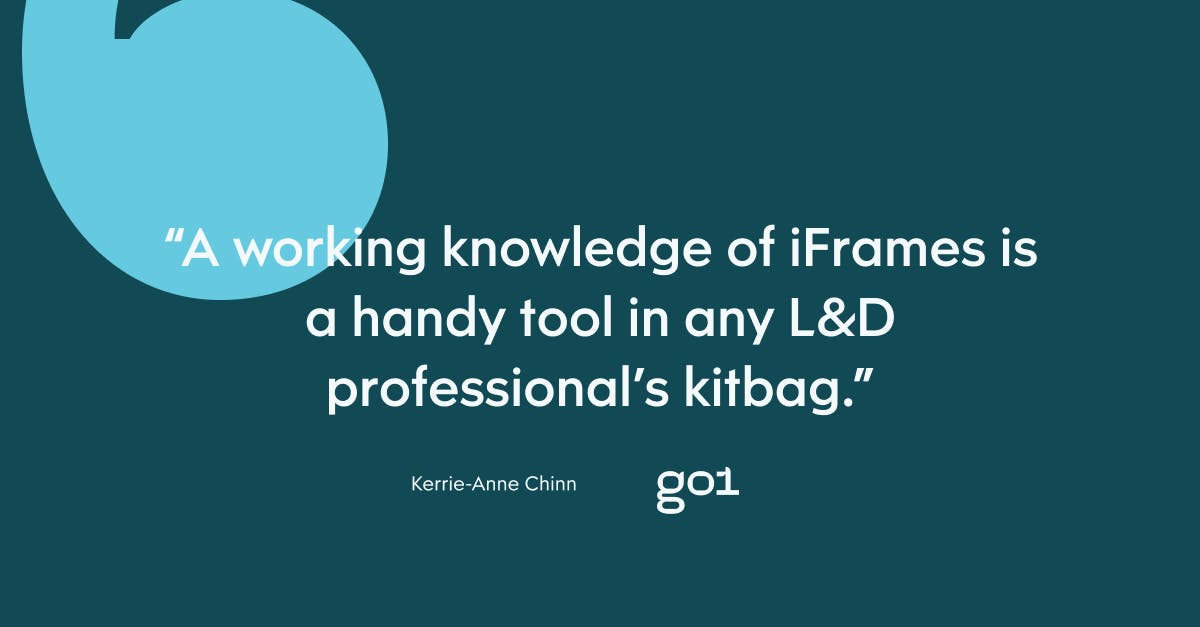
At this stage, you might be wondering, ‘what are iFrames?’ No, it’s not an Apple product designed to replace picture frames. The good news is you probably know far more about iFrames than you might expect.
In fact, if you’ve spent anytime online in the last decade, you’re probably already familiar with using iFrames without even realising it. Every time you add externally hosted images to a blog or embed videos from media streaming sites into online content, you’re using iFrames. Every time you see a targeted ad online? You guessed it, that’s probably an iFrame. Feeling more confident already?
With this in mind, we thought now was the perfect time to take a look closer at how iFrames work. We’ll start by asking what an iFrame is, before looking at how you can use iFrames to improve eLearning content, particularly assessments in online courses.
What is an iFrame?
An iFrame, also known as an Inline Frame, is an HTML document that is embedded inside another document on a website, allowing you to include content from external sources on your pages. iFrames can be used for almost anything, from articles, to website homepages, to learning modules and beyond.
As Tech Target explains, “an inline frame (iFrame) is a HTML element that loads another HTML page within the document. It essentially puts another webpage within the parent page. They are commonly used for advertisements, embedded videos, web analytics and interactive content.”
iFrames are used to insert a piece of content from another source into a web page — it’s like an extra window on a page, showing external sources within it. Think embedding Youtube videos, sharing external images, embedding a map on your ‘Contact Us’ page to help customers find you, or hosting online ads — anything that supplements your content and helps engages users.
Finally, it’s worth noting that iFrames are the only type of frame allowed in HTML5. Google Maps, photo hosting site Flickr, and streaming sites such as YouTube and Vimeo all use iFrames, while the advertisements you see on web pages are also typically iFrames.
Using iFrames in eLearning
As you can see, iFrames allow course creators to create better content for their learners. They open up a whole world of options beyond the same old, same old multiple-choice text quizzes.
As eLearning Industry notes, without iFrames, L&D professionals are severely limited in the type of content they can create. They elaborate, adding, “the scope of assessment variation is reduced to whether to use a Boolean, multiple choice, or multiple answer question type. We might stretch to the odd use of basic text formatting, emphasising a particular word or phrase, or maybe even using still images.” In contrast, iFrames open up a whole world of possibilities.
Just as we use colour, fonts, animation, and elements of instructional design to spice things up in our content, we can embed dynamic and interactive media from social media streaming sites through iFrames. Basically, if you want to cut through and engage learners, iFrames are now essential.
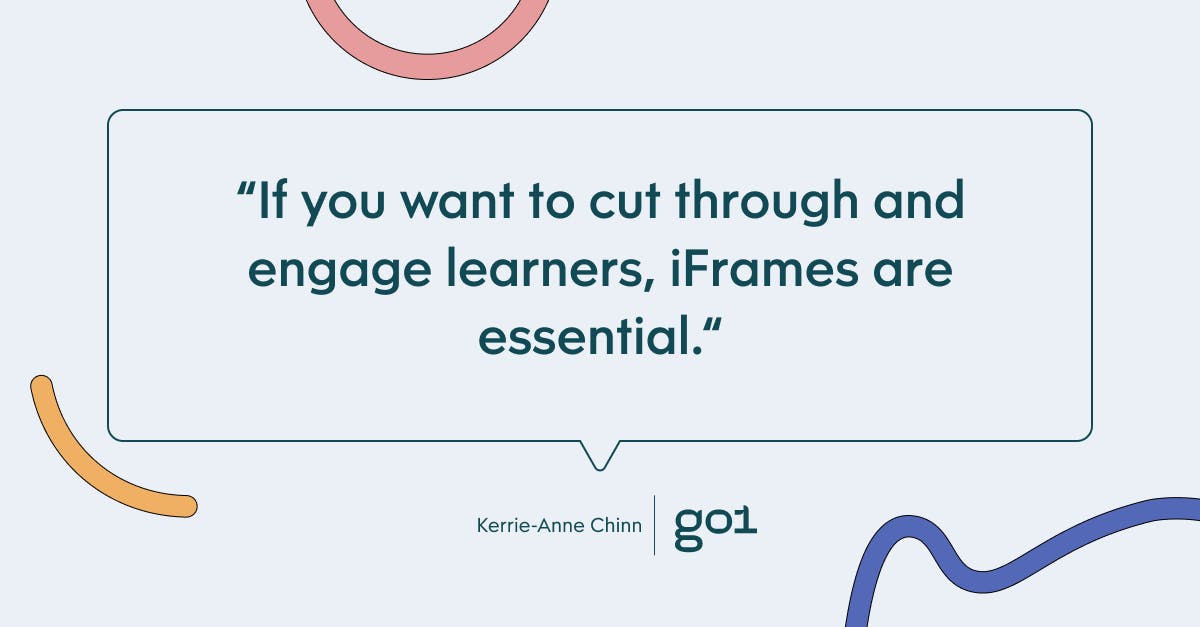
Put it this way, if you want to grab learners’ attention and ensure learning transfer occurs, which is more likely to work: a few pieces of tactically bolded text or an easily-digestible infographic that reiterates your point?
In particular, using video elements is fantastic for capturing people’s attention, allowing you to convey information quickly and easily, which is increasingly important as our attention spans continue to decrease. We want information and we want it fast! Embedding videos through iFrames can help you achieve that goal.
Ultimately, eLearning Industry explains that “one way to improve the learner experience is to aim to improve engagement in our assessments by addressing the variety and format of the questions and answers we use. An easy, quick and effective way to address this is to look to the use of embedded streaming media via the use of iFrames.”
iFrame examples
Imagine you’re assigned a piece of learning content. You keep clicking through, trying to race ahead to the end, but it seems to keep going on and on, like a vast, intimidating wall of text. There’s nothing to break it up. No images. No videos. Nothing. Eventually, your mind starts to wander. You disengage and stop taking in the information.
Now, imagine injecting a few eye-catching infographics into that same learning module. Maybe a few videos and a couple of other interactive elements, too, as a cherry on top. Suddenly, it’s far more engaging — a breeze to complete. That is the benefit of iFrames in eLearning. iFrames can help you take your learning content to the next level by adding engaging, eye-catching interactive content that keeps learners interested throughout the entire module.
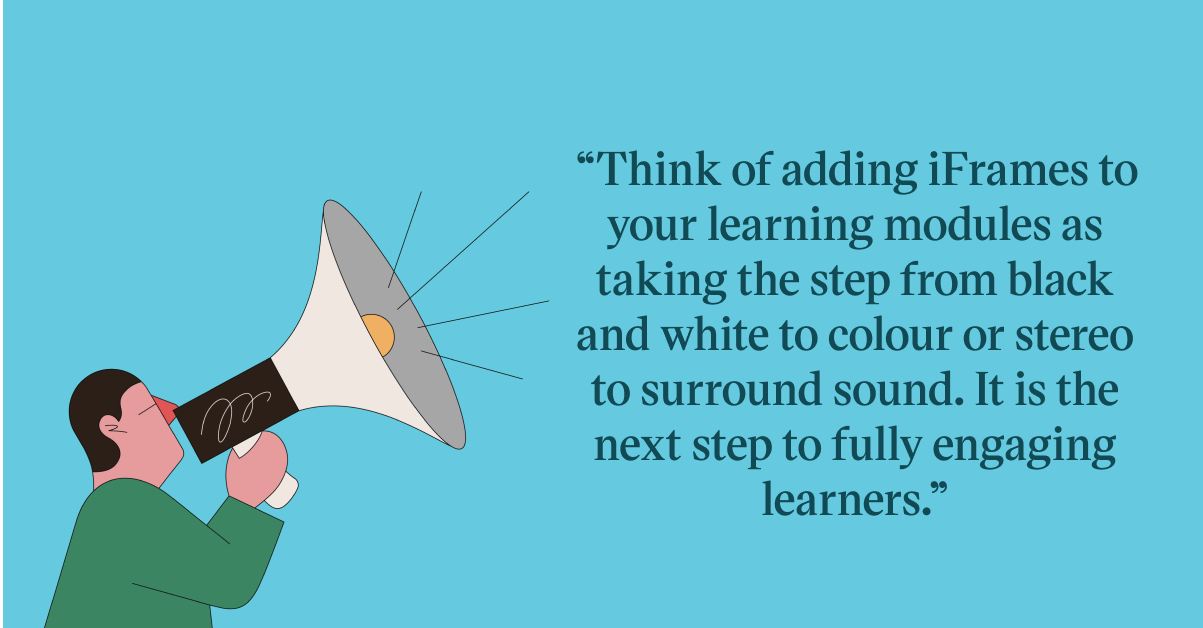
Think of adding iFrames to your learning modules as taking the step from black and white to colour or stereo to surround sound. It is the next step to fully engaging learners. Without it, your L&D content is likely to be left behind.
How iFrames enhance eLearning assessments
Finally, let's examine how you can use iFrames to improve course assessments.
When it comes to eLearning assessments, they can often be thought of as somewhat separate from the actual online courses — something that’s tacked on at the end of the learning materials as a necessary evil.
However, as James Shiel, Head of WBT Systems’ LMS Product User Experience & Design, says, “we invest a lot of time and energy creating rich, engaging content, only to present a bland final impression of the overall eLearning experience via the final assessment.”
At Go1, we think this is a shame. Assessments are an integral part of learning. We believe they should be treated as one of the most crucial aspects of our learning material, rather than an afterthought. However, too often in L&D, we see the same uninspiring final assessments. In other words, a bland final assessment can make or break your learning module. If you need a quick refresher on eLearning assessments, check out our article on The most effective online learning assessment types.
As Mr Shiel puts it, “Our eLearning assessments should aim to engage the learner and improve the overall quality of the instructional material.”
The information and data obtained from assessments are valuable to your organisation, helping you assess the overall impact of the online course on individual learners, gauge the effectiveness of course content, and measure the ROI of the learning itself.
So, it’s worth investing some time and effort into creating eLearning assessments. Once again, you guessed it, iFrames can help. iFrames will help you enhance your assessments and allow students or employees to be involved in a more engaging, effective learning experience.
For more insights, be sure to subscribe to the Go1 newsletter to stay on top of all the latest L&D trends. Or, you can book a demo today to find out how Go1 can help with your team’s learning needs.




