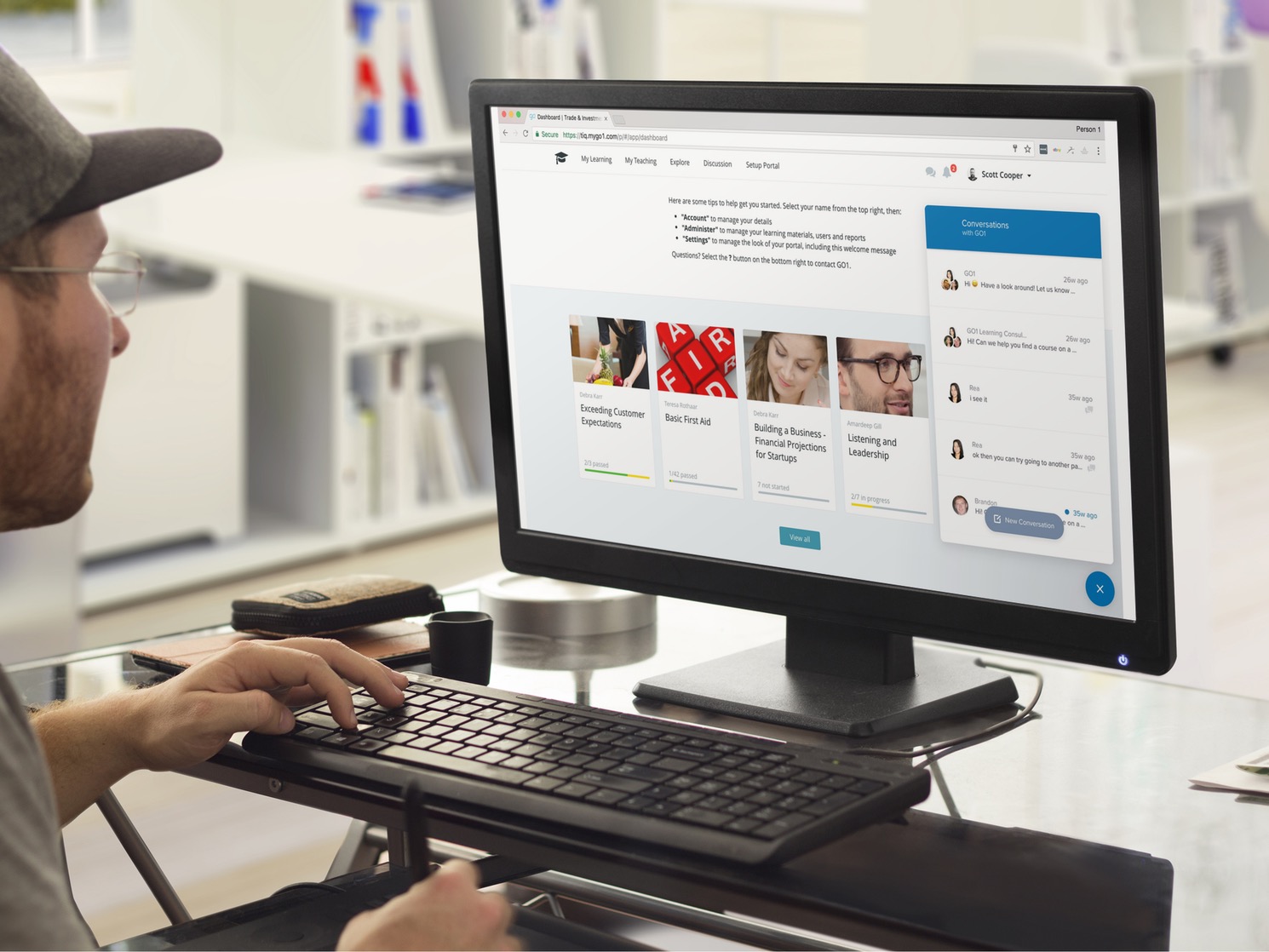
Following on from our recent release of Go1 2017, we’re already back working hard to simplify the way you learn. In this update we have improved the administrator experience for marking assessments, including adding the ability to provide feedback, announcing a new feature called “Awards” and updates to settings so that you can embed more items into your courses.
Learn more about these updates below:
Awards
With so many courses available to meet compliance, you can now let your user choose which courses they would like complete to meet requirements to achieve an “Award”. Administrators can select the courses that are eligible to obtain an award as well as being able to set an expiry date if periodic training is required to meet compliance.
You can find “Awards” located under the “Explore” tab, and Administrators navigate to the Awards tab in the Administrator menu, where you can set up and define the conditions around a new award.
Administrators can mark quiz and provide feedback from My Teaching tab
Taking our assessment tools to the next level, administrators can now set pass marks when creating a new quiz, and for long answers admins can review and grade responses easily from the “My Teaching” tab within their dashboard.
To incorporate more traditional classroom interaction into our online learning, administrators can also now provide feedback to users in relation to “Long Answer” question types. This allows the user to understand more about their assessment, and provide meaningful guidance around the question subject.
Embed any content in a course text area with iFrame
Adding the content that you want to your course has never been easier! With this update you can now embed content from websites, where embedding is supported, directly into your course, by using an iframe within a text box.
This allows you to embed public content from 1700+ providers including YouTube, Vimeo, Twitter, and many more. Include the content you want your users to see, without clunky restrictions.
Other improvements and updates include:
- Anonymous users can access the course/learning item overview page
- Sign-up tab added if user doesn't have account for embedded courses
- Improvements to display of learning items cards
- Autosave enabled for course editing
- Course authors can all see My teaching page
- Improvements to learning item creation interface
- Updated page layouts within portal settings
Sign up for a free trial today and try it out for yourself!
If you have any questions about any of the updates and improvements listed above, please let us know and our Customer Success Team can help you out!





