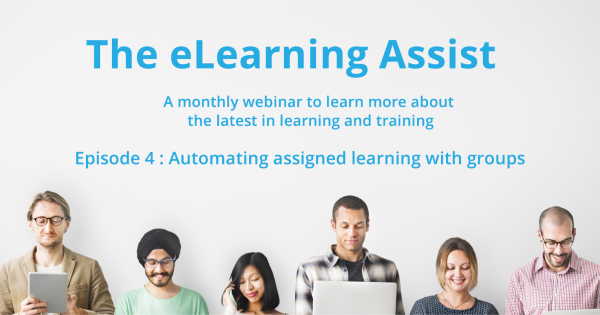
The eLearning Assist: Episode 4 catchup – automating assigned learning with groups

One of the many cool things about the Go1 platform is that it allows you to easily assign learning to your team members – automatically. How? By using the groups functionality within the Go1 portal.
By taking a little bit of time to learn how to use the groups feature, you can start automating assigned online courses to your learners. What’s more, Go1’s bulk upload feature allows you to add users to groups at the same time as you add them to the portal, and then easily automate the assigning of learning to members within groups. Sounds pretty useful, right?
Our most recent episode of The eLearning Assist, Episode 4, gave plenty of information and insight into this feature.
Weren’t able to attend the webinar? Or want a closer look at the content covered on the day? Here’s a 20-minute recap of Episode 4, for anyone who missed out.
Every episode of The eLearning Assist is run by a different member of the Go1 team so that you can tap into the knowledge within the team, covering all aspects of eLearning from creating content, learning principles, improving processes, selling courses, compliance, and expanding your training program.
In Episode 4 of The eLearning Assist, we had Scott Cooper and Camden McKenzie from the Go1 team, talking us through the groups functionality within the Go1 portal.
As you’ll see in the recap, the webinar covered all aspects of:
- Setting up groups for your team
- Assigning users to groups
- Inviting members to groups
- Bulk importing users.
Through Camden’s live demo, you’ll see how you can apply these concepts to really improve the way you deliver training to your team. And as Scott said during the webinar, “this is a really valuable tool, that everyone using Go1 should be using to make life a bit easier.”
The sessions are free for anyone to attend, and are a great chance to learn some new skills that you can apply in your organisation.
Remember, the Go1 team are here 24/7 with live support. So if you have any questions about what we covered in the webinar, or need help setting up your portal, please get in touch as we’d love to help you out. Also, if there are any topics that you would like to see us cover in our next episode, let us know!
Haven’t got a Go1 portal yet? Sign up for free today!




