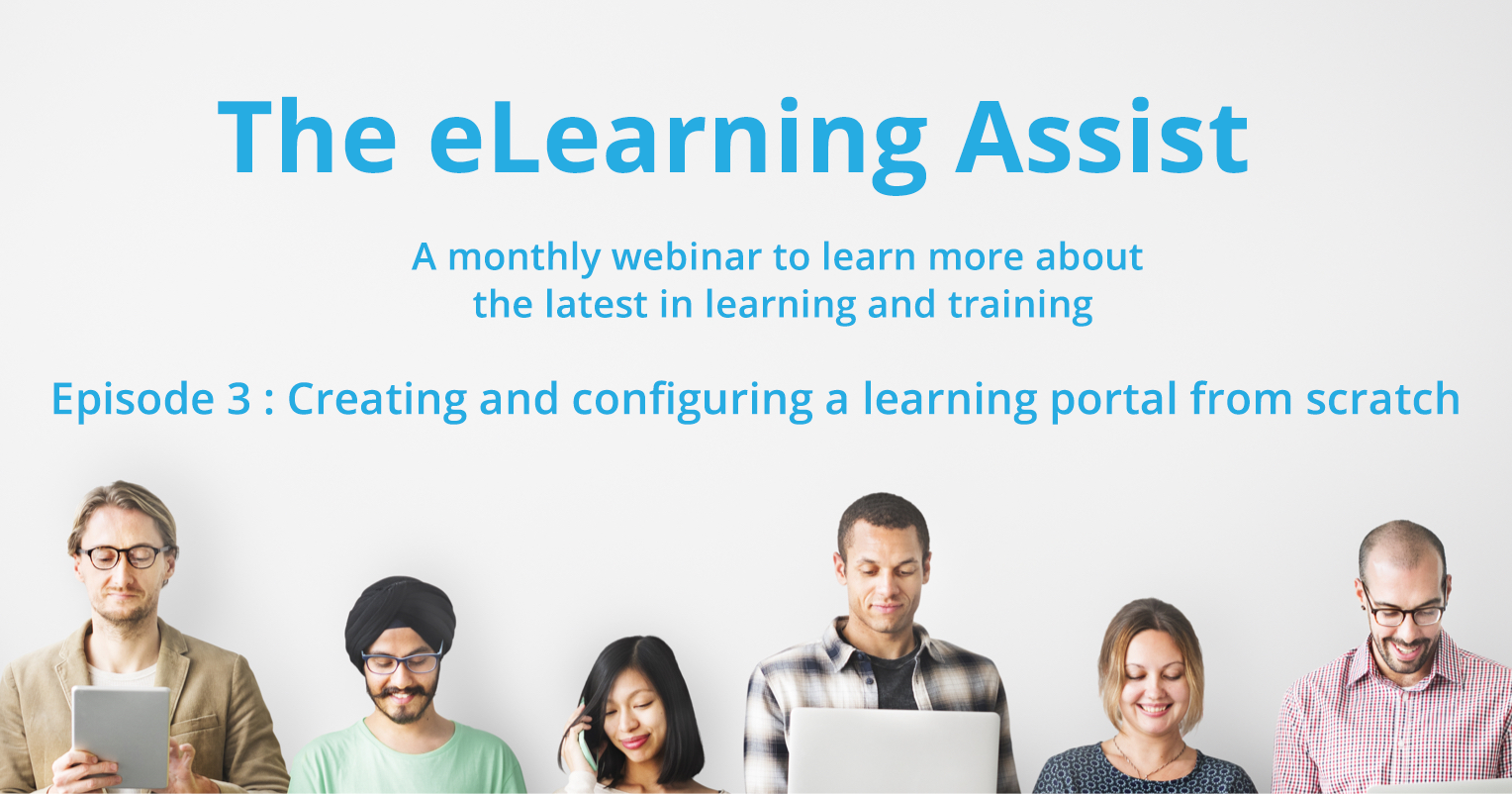
The eLearning Assist Episode 3: creating and configuring a learning portal from scratch

We know that you want to learn more about how to get started with setting up and configuring a learning portal, and we’re here to help!
We’re excited to announce the next eLearning Assist will be taking place on November 3rd at 8:30 am Australian Eastern Standard Time (November 2nd 3:30pm Pacific Standard Time).
Register for Free here
In Episode 3 of The eLearning Assist we are going to be walking through how to create your own learning portal, and then configure it for your team. This includes the entire process starting on the Go1 website, setting themes and welcome messages, creating courses and adding content, optimising the display of your content, and then uploading your users and enrolling them into your courses.
We will be kicking things off with a short discussion about the process, and why you might want to get a learning portal set up for your team, and then we will be following up with a live demo by Brandon Hodgson of the Go1 team who will walk you through the setup process from start to finish.
To round out the session we will be opening up the floor for Q&A, so if you have any questions about something that you are working on , or setting up your portal, we will be here to help you out.
The eLearning Assist takes place every month and covers trending industry information, a demonstration of a Go1 Platform feature, and a Q&A session where we will cover any questions you might have around anything to do with online learning, content, training, or the Go1 Platform.
The session is free for anyone to attend, and is a great chance to learn how to set up a free learning portal for your team.
Haven’t got a Go1 Portal yet? Sign up for free today!




