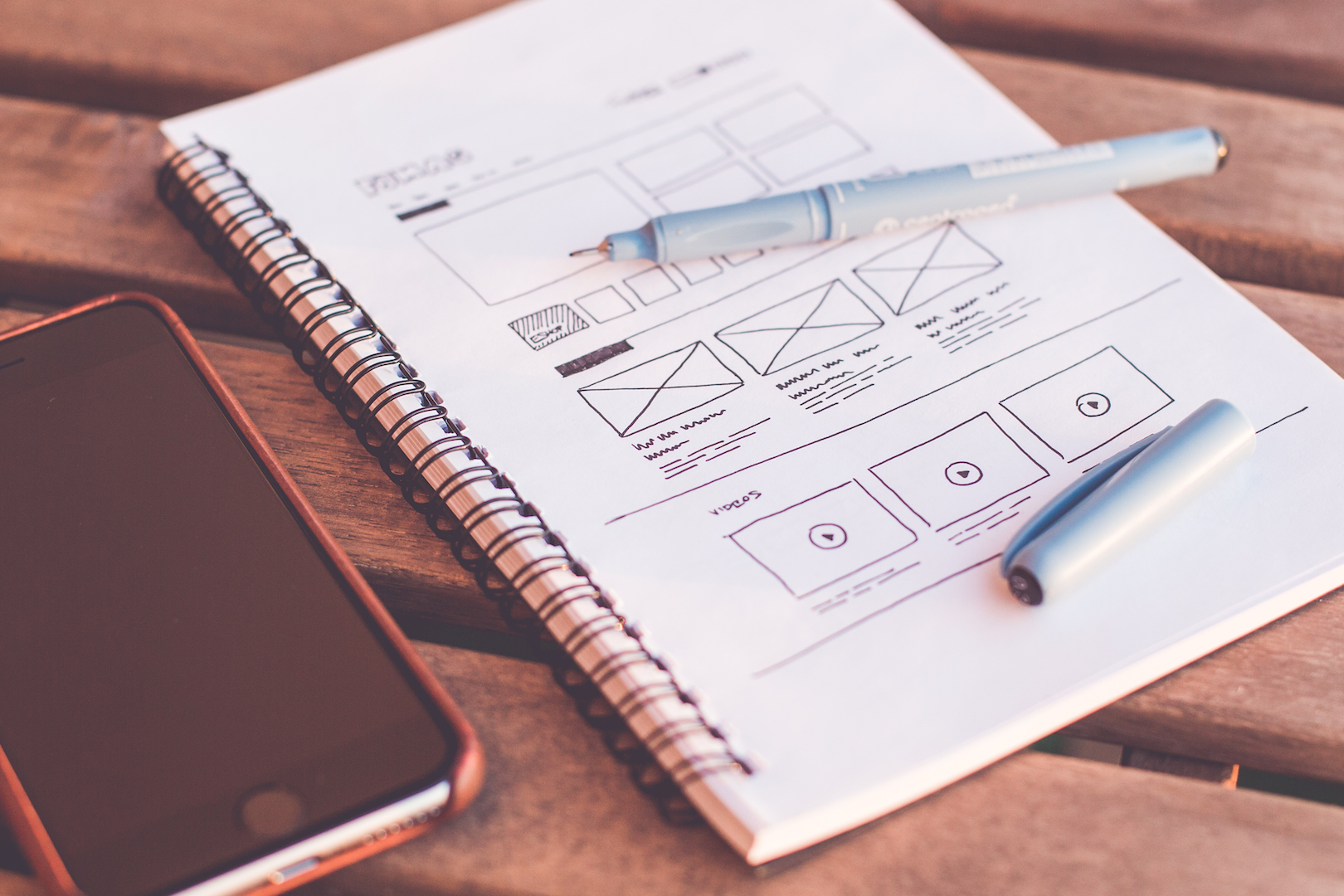
Designing an eLearning course? Use this handy checklist

Are you thinking about creating your first eLearning course? About to launch your online materials to a new audience? You might want to read this first, to make sure you’re designing your eLearning course in the best way possible for your learners.
The flexibility and convenience of online courses has made them a very popular and effective method of learning across all industries. Through eLearning, students and professionals can acquire the skills and knowledge they need, at a time and place that fits in with their lifestyle. But as with everything, some eLearning courses are more successful than others. How can you make sure learners feel compelled to choose your eLearning course, and get what they need from the materials?
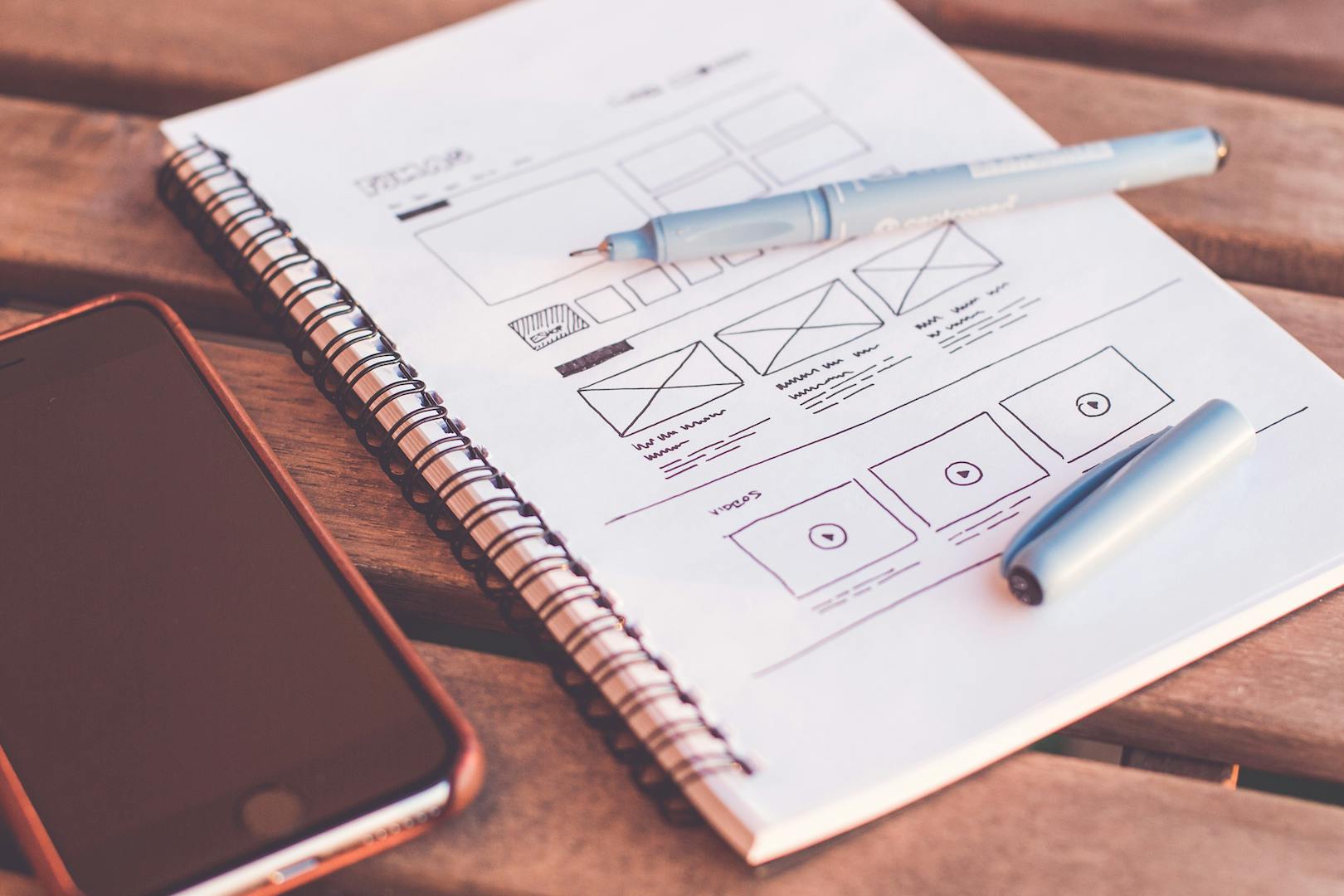
The design process plays a major role in how effective and successful your course will be, with factors such as graphics, multimedia and accessibility all playing a part. Even the fonts you use in your course materials will have an impact on your audience – for better or worse. With so many steps involved in eLearning course design, it’s vital that you have a comprehensive design checklist to tick off throughout the process, so you know that you’ve considered and addressed each of these points in turn.
Objectives
- Have you identified your target audience and their learning needs?
- Are the eLearning course objectives clearly stated in your materials?
- Have you used a number of different instructional models or theories?
- Have you included the criteria for evaluation, so learners know the objectives that need to be met?
Navigation
- Is your eLearning course easy for learners to navigate?
- Are all the modules in your course laid out in their correct sequence?
- Check that all hyperlinks can be seen clearly and direct learners to the correct link.
- Have you included backward links, so learners can easily return to previous screens?
Accessibility
- Have you included captions for all audio and video elements used in the course?
- Have you also used appropriate alt text or alt tags on all images?
- Have you considered whether your color scheme is accessible to all users?
- Are all fields that users can 'click on' clear and easy to use?
Content Creation
- Is your content free of spelling mistakes, typos and grammatical errors?
- Have you written your content in a clear, consistent and appropriate tone?
- Is the content delivered in small, ‘bite sized’ chunks, with a maximum of 5 bullet points per slide?
- Have you been consistent with the use of headings, capitalization, numbering and bullet points?
- Are all references properly quoted, cited and referenced?
Graphics and Fonts
- Keep things simple – don't use more than four different fonts throughout your online course.
- Are all fonts and colors easily visible, following accessibility guidelines for vision-impaired and color blind users?
- Is all body text consistent in terms of font, line spacing and justification?
- Make sure all images are high quality, compressed and re-sized.
- Do you legally own all of the images used in your eLearning course?
- Have you incorporated correct branding elements, such as logos and corporate colors?
Multimedia
- Are all multimedia elements legally owned for use in your eLearning course?
- Have you compressed multimedia files, so your learners can easily download them?
- Check that the audio or video can be controlled by your learners, allowing them to easily play, stop and pause.
- Are all the multimedia elements consistent in terms of size and quality?
- Is the audio synced properly to the video segments?
- Is your narration clear and easy to understand?
Assessments
- Have you included a final assessment for learners to complete at the end of the course?
- Are the assessments interactive and engaging, and do they clearly focus on your course objectives?
- Have you used a variety of different testing methods, such as short quizzes, tests and exams?
- Make sure that your assessments don't contain any new content that the course hasn't clearly addressed.
- Have you included a way for learners to provide feedback after completing the eLearning course?




