Search content with GraphQL
The search() query provides a way to search and browse the content of a portal. It returns a list of learning objects and their metadata as well as available filtering and sorting options. It would support the display of a page looking like this:
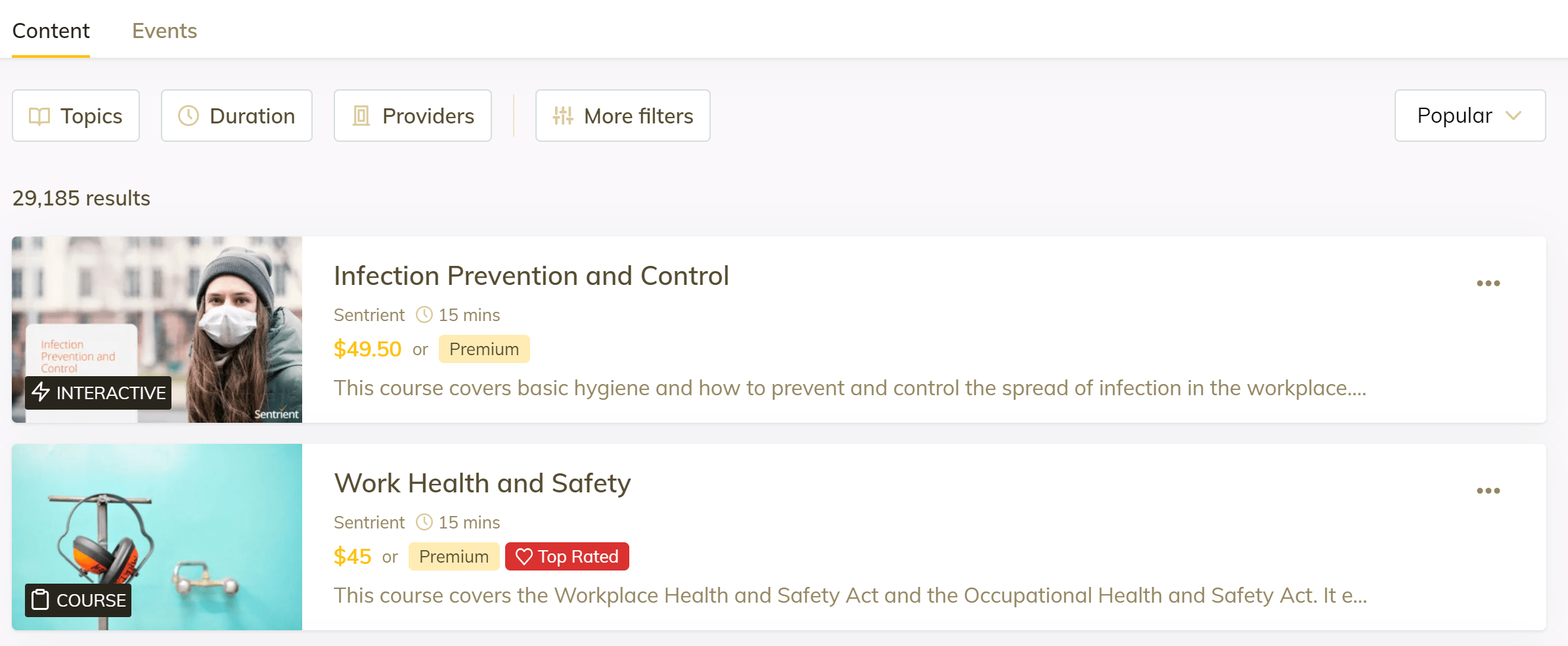
Here is an example request:
query {
search(
filters: {
keyword: "some search"
}
sort: { field: RELEVANT, direction: DESC }
context: { appId: "partnerABC", language: "en", region: GLOBAL }
) {
blocks {
... on SearchFilterBlock {
filters(types:[TAG, DURATION, PROVIDER, PRICE, LANGUAGE]) {
... on ListFilter {
type
label
options {
label
value
count
}
}
}
}
... on SortBlock {
options {
label
field
direction
}
}
... on SearchResult {
response(first: 20) {
pageInfo {
startCursor
endCursor
hasNextPage
totalCount
hasPreviousPage
}
edges {
node {
... on CourseSlat {
id
title
description
rating
tags
duration
image
createdAt
updatedAt
}
}
}
}
}
}
}
}
Let's examine the query in more detail. Firstly, the search query expects three arguments:
- filters: In here we can define what we want to search for and the parameters are used to filter search results
- sort: The sort parameter influences how your search result is sorted. Options will be provided with the SortBlock returned with the SearchResponse.
- context: Provides context for the search and is used to improve search results to be more relevant to the individual user.
After we have defined what we are searching for, the next step is to define, what we want the server to return. In our example case, we have specified:
- SearchFilterBlock: This block includes all available filter options you can require the server to return. In our example, we have requested options for TAG, DURATION, PROVIDER, PRICE, LANGUAGE filters.
- SortBlock: In here, we can request available sort options, and information to display a sort-dropdown.
- SearchResult: The SearchResult blocks includes the results of the search as well as pagination information
{
"data": {
"search": {
"blocks": [
{
"filters": [
{
"type": "DURATION",
"label": "Duration",
"options": [
{
"label": "< 15 min",
"value": "1.0-15.0",
"count": 4
},
{
"label": "15 – 30 min",
"value": "15.0-30.0",
"count": 0
},
{
"label": "30 – 60 min",
"value": "30.0-60.0",
"count": 1
},
{
"label": "> 60 min",
"value": "60.0-*",
"count": 4
}
]
},
{
"type": "PROVIDER",
"label": "Providers",
"options": [
{
"label": "Provider A",
"value": "520356",
"count": 5
},
...
]
},
{
"type": "PRICE",
"label": "Price",
"options": [
{
"label": "Free",
"value": "Free",
"count": 0
},
{
"label": "Paid",
"value": "Paid",
"count": 0
}
]
}
]
},
{
"options": [
{
"label": "Most relevant",
"field": "RELEVANT",
"direction": "DESC"
},
{
"label": "Popular",
"field": "POPULAR",
"direction": "DESC"
},
{
"label": "Latest",
"field": "CREATED",
"direction": "DESC"
},
{
"label": "Alphabetical",
"field": "TITLE",
"direction": "ASC"
}
]
},
{
"response": {
"pageInfo": {
"startCursor": "BL_0_2",
"endCursor": "EI_20",
"hasNextPage": true,
"totalCount": 21,
"hasPreviousPage": false
},
"edges": [
{
"node": {
"id": "513941",
"title": "Test Course Assign",
"description": "<p>This is to test assignment of Portal admin</p>",
"rating": 0.5,
"tags": null,
"duration": 0,
"image": "",
"createdAt": "2018-08-06T09:20:37Z",
"updatedAt": "2018-08-07T07:14:58Z"
}
...
}
]
}
}
]
}
}
}Further documentation and the GraphQL API Schema/Reference can be found here.