With over 80,000 pieces of learning content in the Go1 library, it's important to enable end-users to find the content that meets their needs as quickly and as easily as possible. Completing the following metadata fields will enable the search and discovery of content.
The following metadata is the minimum mandatory requirements for content which is available in our Premium content offering:
Title
- Keep titles short and to the point, so that learners can quickly see if the course is right for them
- Capitalize the first letter of every word except words like “of” and “the”
- Follow industry standards for capitalization, e.g. “SQL” or “JavaScript” instead of “Javascript”
- Do not include your company name in the title
Description
Your description must accurately describe the material provided in your content, with enough detail for a user to decide of the course meets their needs. An effective format is to outline a problem or need in a particular context, and then describe how your course solves that problem or meets that need. You may also like to include additional information if it is necessary, such as the target audience or any prerequisites or prior knowledge required.
- Explain your item in clear, plain language
- Provide enough detail to describe your course without being too long. Between 50 - 150 words is ideal
- Do not include any links that take a learner outside the Go1 platform - this includes HTML or URLs
- Do not include information which can be included in other metadata fields, such as the duration or learning outcomes
Learning outcomes
Learning outcomes provide a list of the knowledge or skills students can expect to gain by completing the learning content.
- Each learning object should have a minimum of two and maximum of 10 learning outcomes
- Learning outcomes should accurately describe the skills or knowledge students should be able to demonstrate by the time they have completed the learning object
- Do not include things which are not covered
- Do not just list the topics or chapters covered in the learning object
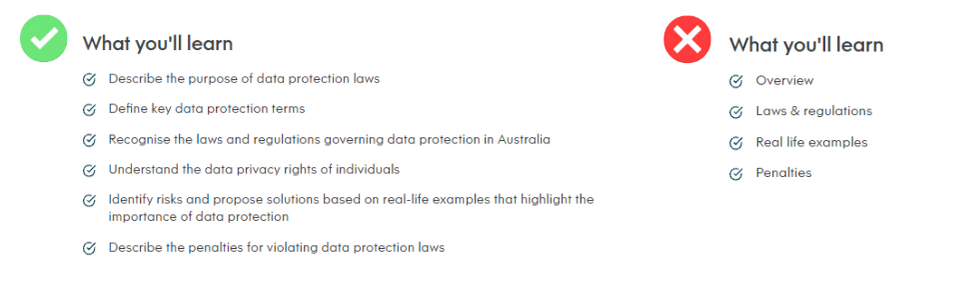
Duration
How long the content will take a learner to complete. Durations should be provided in minutes, for example “120” not “2 hours”.
Language
This field indicates which language the content is presented in. Language code according to ISO 639-1 codes may be used.
Locale
This field is applicable to English content only and provides further detail on the language by indicating whether the content is in British, American or Australian English. Select from:
- en-US
- en-UK
- en-AU
Image
The cover image will be shown wherever your course appears in search results, suggestions and playlists. Images may be in PNG, JPG or JPEG format, with a maximum file size of 10 MB.
Images should be unique, high quality photographs or illustrated images which are related to the course material.
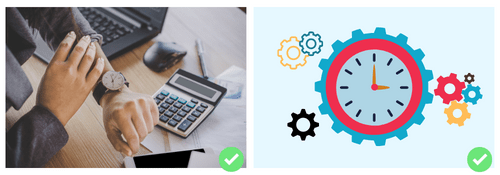
Images should not include text or overlays on top of images as these look cluttered and hard to read in search results.
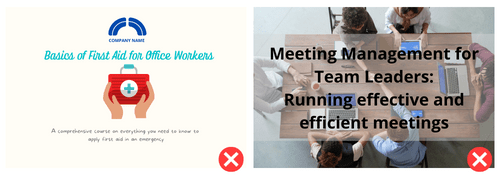
Images should be unique and related to the content topic; avoid using your company logo in place of images. Images should also look good when cropped to a square.
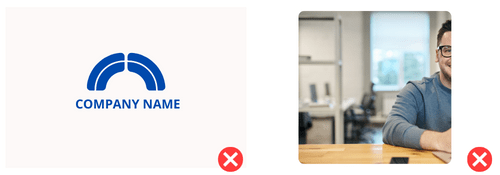
Topics
Select at least a Level 1 and Level 2 topic from within the below taxonomy. If a Level 3 is available under your selected topic, you may select one.
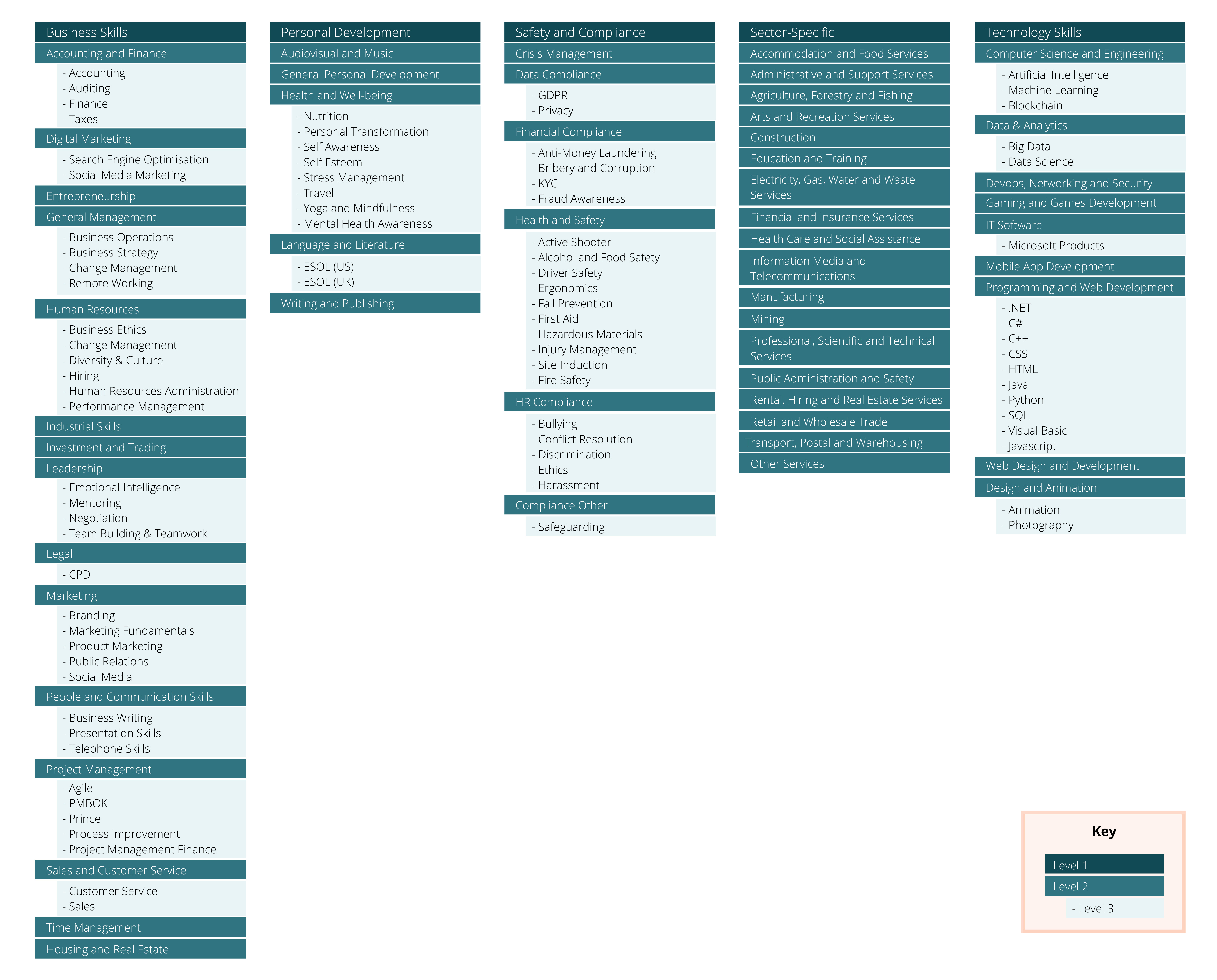
Region Relevance
This indicates if the content is designed for a particular region, for example covering specific legislation or compliance. Content which is not specific to any particular region and is applicable for any location is considered 'Global'. Select from:
- Global
- US
- UK
- Australia
- New Zealand
- Malaysia
- South Africa
Level
What level of difficulty the content is aimed at. Select from:
- Suitable for everyone
- Beginner
- Intermediate
- Advanced
Assessable
This is a True/False selection on whether your content contains questions which can be assessed as right or wrong and must be answered in order to complete the content.
Mobile Optimised
This is a True/False selection on whether your content is created for responsive design which will allow it to play on mobile devices.
WCAG Compliant
This is a True/False selection on whether your content meets the defined WCAG 2.0 AA standards for accessibility.