Discover content with GraphQL
The discover() query provides a way to display learning recommendations by categories and topics. It is commonly used to display as a landing page providing an overview and entry point to browse the content offering. It would support the display of a page looking like this:
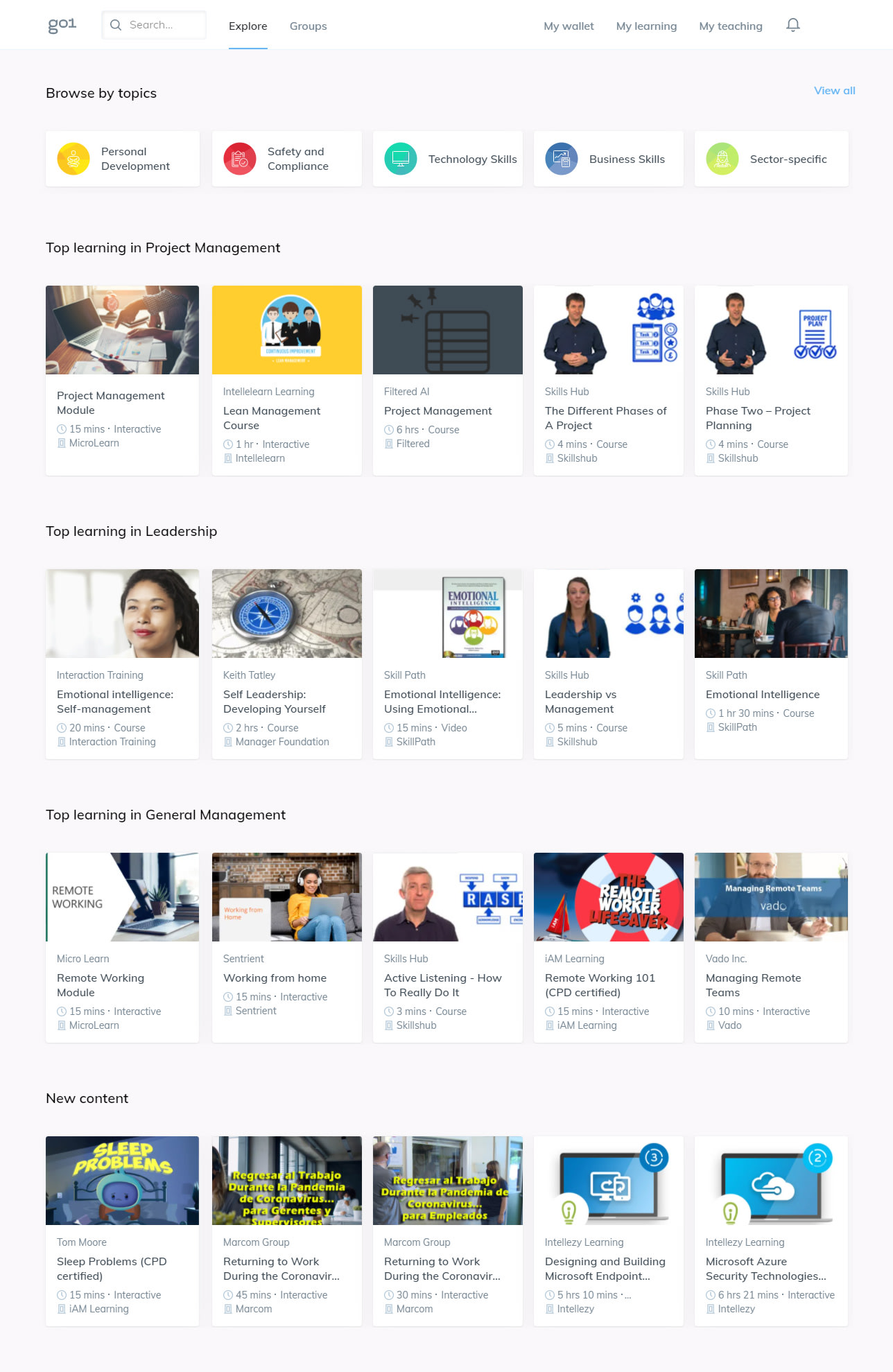
Here is an example request:
query {
discover(
blocks:[
{type: TopicCarousel, data: L1_TOPICS},
{type: TopicCarousel, data: TOP_TOPICS},
{type: LearningCarousel, data:TOP_TOPICS, filters: {topic: "Business Skills"}, names:"Top learning in Business Skills" },
{type: LearningCarousel, data:TOP_TOPICS, filters: {topic: "Project Management"}, names:"Top learning in Project Management" },
{type: LearningCarousel, data:USE_FILTERS, filters: {contentGroups:[43003]}, names:"Newest learning in Content Group 43003", sort: {field:CREATED, direction:DESC} },
{type: LearningCarousel, data:USE_FILTERS, filters: {}, names:"Top-rated Courses", sort: {field:POPULAR, direction:DESC} },
{type: LearningCarousel, data:USE_FILTERS, filters: {}, names:"Newest Courses", sort: {field:CREATED, direction:DESC} },
]
context: { appId: "someappID", language: "en", region: GLOBAL }
) {
blocks {
...on TopicCarousel {
title
items {
id
parentId
name
level
}
},
...on LearningCarousel {
title
metadata {
name
topic {
id
name
}
}
response(first:5) {
edges {
node {
... on CourseCard {
id
title
duration
image
metadata {
contentGroups {
id
title
subGroup {
id
}
}
}
}
}
}
}
}
}
}
}
Please make sure to send your OAuth token in the header. Example below:
{
"Authorization": "Bearer {YOUR OAUTH TOKEN}"
}Let's examine the query in more detail. Firstly, the discover query expects two arguments:
- blocks: In here we can define what block we want to display. The combination of type and data allows us to specify the returned information. {type: TopicCarousel, data: L1_TOPICS} for example, returns a carousel with Level 1 Topics, as seen in the screenshot. Available block types and further information can be found below.
- context: Provides context for the search and is used to improve search results to be more relevant to the individual user.
Available block types:
- TopicCarousel: Returns data for a Topic Carousel, available data types: TOP_TOPICS and L1_TOPICS
- LearningCarousel: In here, we can request data for a Learning Item Carousel. Example block definition {type: LearningCarousel, data:USE_FILTERS, filters: {contentGroups:[43003]}, names:"Newest learning in Content Group 43003", sort: {field:CREATED, direction:DESC} } When the data attribute is defined as "USE_FILTERS", all filters of the search() endpoint are available here, as well as the sort options.
Further documentation and the GraphQL API Schema/Reference can be found here.