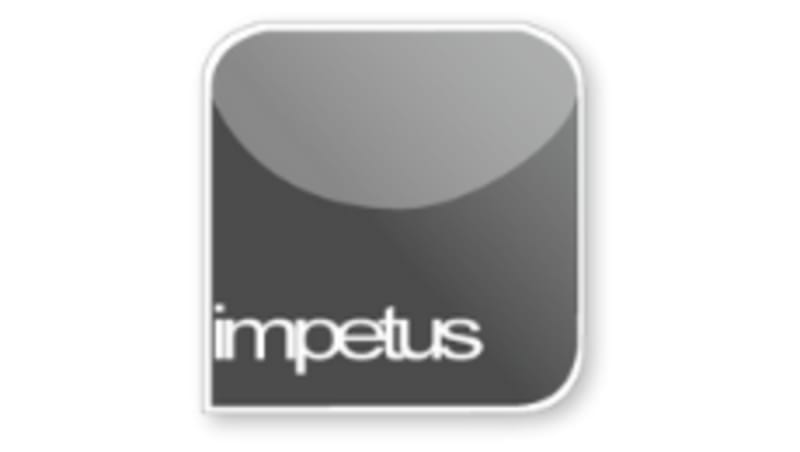What you'll learn
- Change numeric formatting
- Set decimal places
- Modify font, size and colour
- Centre text across columns
- Align data in cells
- Apply bold, italic and underline
- Add borders
- Change background colour
- Use the format painter feature
Course Description
- The Formatting toolbar contains buttons that change the appearance of the worksheet.
- To change the way numbers in a worksheet are displayed use the numeric formatting buttons.
- Excel automatically adjusts the height of rows to accommodate the data they contain.
- You can align data in cells using the alignment buttons.
- To centre data across a selected range of columns use the Merge and Centre button.
- The Format Painter applies existing formats to other cells in the worksheet.