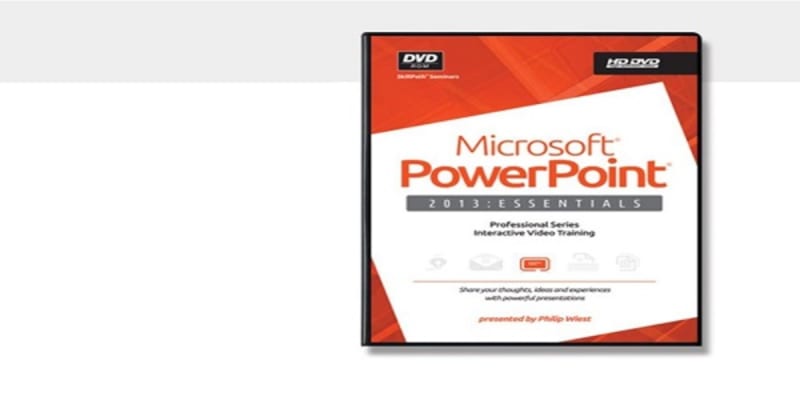What you'll learn
- Navigate new PowerPoint 2013 features
- Design and organize effective presentations
- Integrate animations and transitions
- Share presentations online effectively
Course Description
Course Overview
From the minute you open PowerPoint 2013, you can see it’s different. New look, new features — and new toys! From new slide-building options, to the secrets of seamless editing during your presentation, to no-cost on-line delivery, this video delivers the goods.
Highlights
Managing the structure and timing of your presentation
- Taking advantage of Flickr® and the expanded image library
- Adding pizzazz to your lists by converting bullets to clip art
- Amping up your “wow factor” by integrating animations and transitions
Training Level : Beginner to Intermediate
Sessions Include
1. What’s New in 2013
2. Design and Organization
3. Adding Text and Objects
4. Modifying Your Presentation Formatting and Themes
5. Adding Photos and Pictures
6. Charts and Graphs
7. SmartArt®
8. Animation and Transitions
9. Presenter View Secrets
10. Sharing Your Presentation