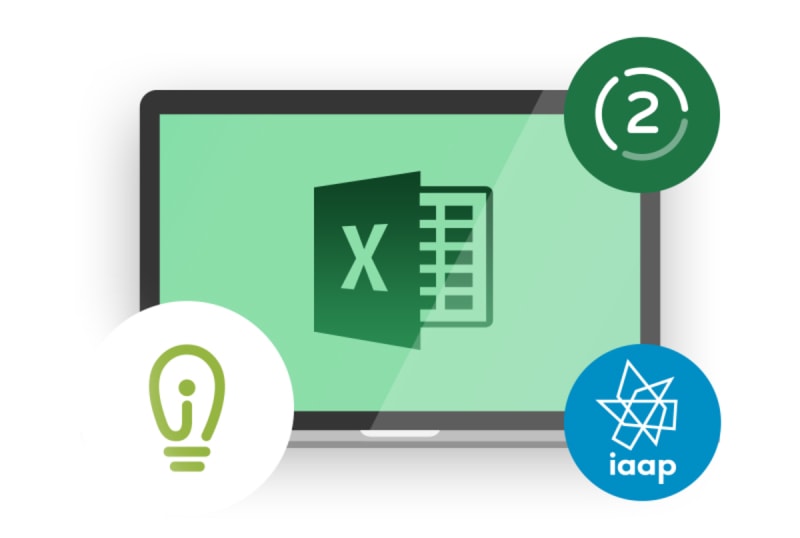What you'll learn
- Customizing Excel
- Linking Workbooks and Worksheets
- Working with Range Names
- Analyzing Data with Common Logical Functions
- Analyzing Data with Common Lookup Functions
- Sorting and Filtering Range Data
- Analyzing and Organizing with Tables
- Using Conditional Formatting
- Outlining with Subtotals and Grouping
- Displaying Data Graphically
- Understanding PivotTables and PivotCharts and Filtering with Slicers
- Working with Flash Fill
- Working with Date and Time Functions
- Working with Common Text Functions
This course is designed to be the intermediate level of Excel 2016. Students will learn how to link workbooks and worksheets, work with named ranges, and intermediate Logical and Lookup functions and formulas. Students will also be introduced to and work with Tables and PivotTables, including sorting and filtering. Additionally, students will work with Charts, work with Flash Fill, work with subtotals and outlining, and learn how to customize the Excel environment.
Prerequisites
The recommended prerequisite for this course is Excel 2016 Introduction course or equivalent knowledge or experience.
Certification
This course aligns with the CAP Body of Knowledge and
should be approved for 4 recertification points under the Technology and Information Distribution content area. Email info@intellezy.com with proof of completion of the course to obtain your certificate.