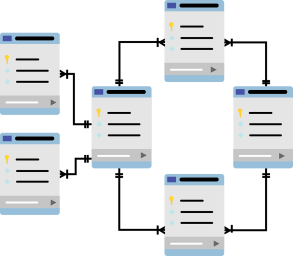
Interactive
Microsoft Networking with Windows Server 2016, Part 8 of 9: Branch Office Network
BizLibrary
Updated Feb 04, 2020In this course, we'll take a look at installing and configuring various features that are used for branch office networking. Planning and implementing network solutions for these scenarios can be challenging and an overview of some of the features that are available, specifically DFS or distributed file system and branch cache will be discussed. This course contains the following lessons:
Lesson 1:
- Chapter 6 - Branch Office Networking
- Configuring Networking for Branch Offices
- Considerations for Branch Offices
- WAN Connectivity
- Network Services for Branch Offices
- Implementing RODCs
- Demo: RODC
- Demo: RODC Properties and Groups.
Lesson 2:
- Presentation Virtualization
- Remote Desktop Services
- File Services for Branch Offices
- Print Services for Branch Offices.
Lesson 3:
- Implementing BranchCache
- BranchCache Modes
- Data Retrieval Using BranchCache
- BranchCache Requirements
- Demo: Implement BranchCache
- Demo: BranchCache Settings.
Lesson 4:
- Implementing Distributed File Systems
- Introducing DFS
- Types of DFS Namespaces
- Deploying DFS Namespaces
- Creating and Managing a DFS Namespace
- Demo: DFS Namespace
- Demo: Working in a Namespace.
Lesson 5:
- DFS Replication
- DFS Scenarios
- Demo: DFS Replication
- Optimizing DFS
- Managing the DFS Database.
Related learning







