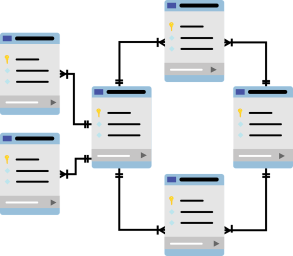
Interactive
Microsoft Networking with Windows Server 2016, Part 7 of 9: Remote Access
Biz Library
Updated Feb 04, 2020in this course we'll cover implementing Remote Access. Starting off with an overview and then implementing Web Application Proxy. Then Planning and Implementing VPNs along with an Overview and implementation of DirectAccess This course contains the following lessons:
Lesson 1:
- Implementing Remote Access
- Remote Access Overview
- What Is Remote Access
- Remote Access Options
- Managing Remote Access
- Demo: Remote Access
- The Remote Access Management Console
- Network Policy Server
- NPS Policies
- Using a PKI for Remote Access
- Routing with Windows Server 2016
- Network Address Translation.
Lesson 2:
- Implementing the Web Application Proxy
- Overview of Web Application Proxy
- Authentication Options
- Configuring the Web Application Proxy.
Lesson 3:
- Planning and Implementing VPNs
- Remote Access with VPNs
- VPN Connection Properties
- Tunneling Protocols
- Authentication Protocols
- VPN Reconnect
- App-Triggered VPNs
- Configuring a VPN Server
- Demo: Configure Remote Access
- Demo: VPN Settings.
Lesson 4:
- Overview of DirectAccess
- DirectAccess Components
- Deployment Options
- DirectAccess Server Prerequisites
- Tunneling Protocol Options
- DirectAccess Process Internally.
Lesson 5:
- Implementing DirectAccess
- Simple DirectAccess Configuration
- Configuration Changes
- Limitations of Simple Configuration
- Advanced DirectAccess Options
- High Availability
- Multisite Deployments
- Configuring a PKI for Direct Access
- Implementing Client Certificates
- Internal Network Configuration Options
- Configuring DNS Settings
- Monitoring DA Connectivity.
Related learning







