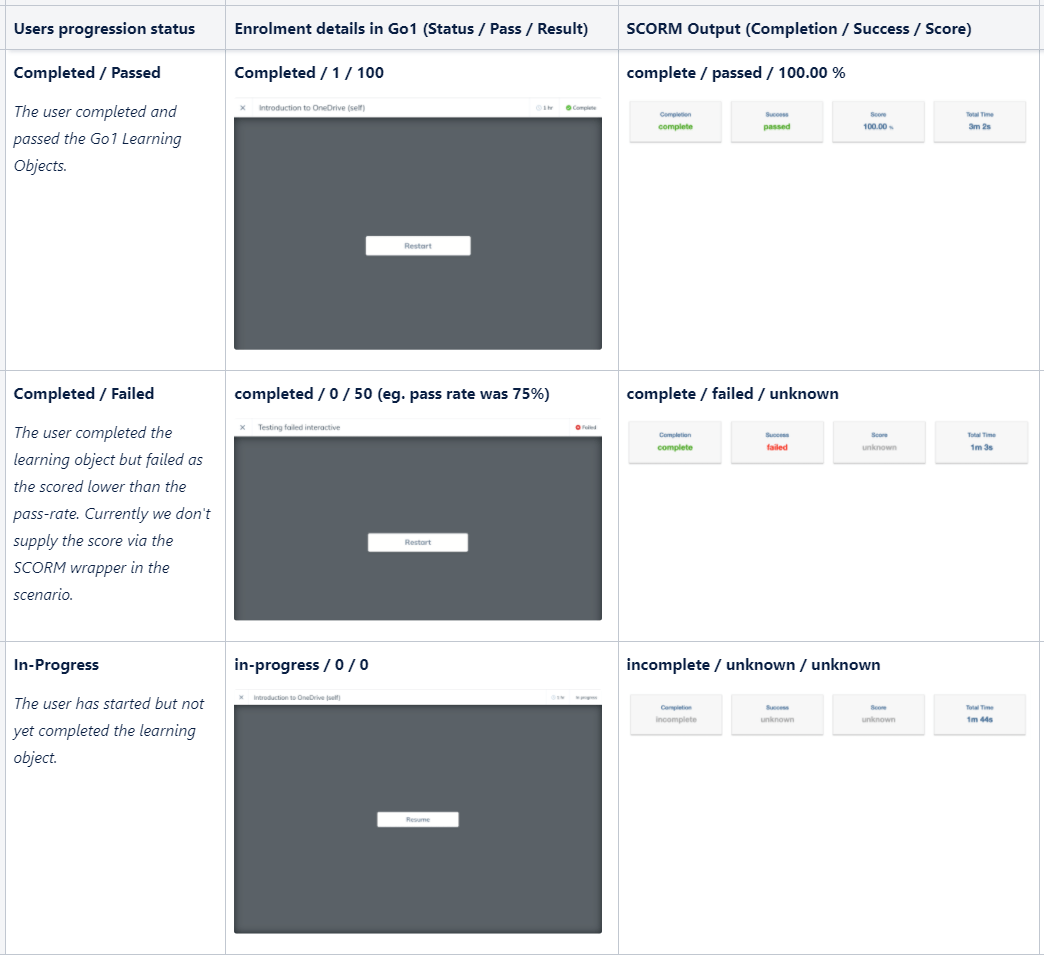Leverage the power of the SCORM standard to maintain learner enrolments, progress and completions.
Overview
Core to the content learning playback experience via Go1 is the ability to track your learner's progression & completion through our content, and record this data within your application. This article will discuss how your learner's progress through Go1 content can be tracked using the SCORM standard.
Note. This page will only be relevant to integrators who are planning to consume and play Go1 Content as SCORM objects. You can learn more about how this process via the following page - 3.1 Download and play content as SCORM.
Additionally, this page has no implementation steps to follow as this process relies solely on the SCORM technology stack to support content playback and tracking. If you're not familiar with SCORM or need information on how to implement a SCORM player, you can learn more here.
How it works
If your application is SCORM compliant already, ie. you already utilise a SCORM player for learning content playback and tracking, then there is really nothing extra you'll need to do in your application to support the tracking of Go1 SCORM packages, this functionally should be built into your pre-existing SCORM implementation already.
Tracking the progression and completion of Go1 content via SCORM follows the below flow:
- Go1 content is downloaded & imported to your application as a SCORM object - see 3.1 Download and play content as SCORM.
- A user within your application launches this content (via an existing user experience to play learning content in your platform).
- Your application will load the Go1 SCORM wrapper object within your SCORM player.
- Go1 will authenticate the user to access the Go1 content within the SCORM wrapper. To do this Go1 will automatically provision a unique Go1 user within the Customer Portal - which will be used to track enrolments, progress and completions (this is discussed further in the section below).
- Go1 will record an enrolment record against the user's profile, which is a record of learning the user has conducted in Go1 (this is queriable via the API).
- The user will progress through and complete the content within your application via your SCORM player.
- The user's content completion results will be updated to your application via the SCORM payload standard.
How user authentication and identity via the SCORM wrapper works
When a user in your application opens a Go1 SCORM wrapper, Go1 will authenticate this user, providing them access to the content that is played within the SCORM package. To authenticate the user, Go1 utilises the cmi.core.student_id field within the SCORM payload, and uses this field to create the user a unique email address in Go1, which will then be used to create a Go1 account for the accessing user. This email address becomes the unique identifier that represents the user in Go1 and will store all of their learning records and activity.
In the SCORM standard, the cmi.core.student_id field typically contains the username of the student who is accessing the SCORM package. To create the email address, Go1 will append the value sent in via the cmi.core.student_id field with the learners Go1 portal URL. For example, a value of cmi.core.student_id: 87876545 will become, Go1 email address: 87876545@example.mygo1.com.
As mentioned above, this is important because on all subsequent visits from this user - Go1 will map the users learning to this single Go1 account to store their learning records. These records can be verified and queried via the API at a later time if required.
Additionally, this becomes especially important if you want to utilise any of our enrolment update webhooks to track content completions as a backstop. The value you pass through the cmi.core.student_id field will be the only way for you to identify your users in the Go1 system via their email address.
How Go1 sends content completion results via the SCORM wrapper