This guide explains how to create a developers app via the Go1 Developer Portal, and thus generate a set of Partner API keys.
In order to interact with the Go1 API and begin integrating Go1's tools and products, Partners will need a set of API keys, comprising of client_id, client_secret & redirect_url. API keys are generated via the Go1 Developers Portal, where a ‘developers app’, also referred to as an ‘OAuth 2.0 client’ can be created.
Setting up your build environments
When building your integration with Go1, we recommend creating a separate set of API keys for each environment. For example, create one set of API keys for your development environment, and use a separate set in your production environment.
Instructions
1. Head to the Developers Portal: https://hub.go1.com/developers
2. Login with your Go1 credentials (username & password). Note if you don't have a Go1 login, please contact us at integrations@go1.com.
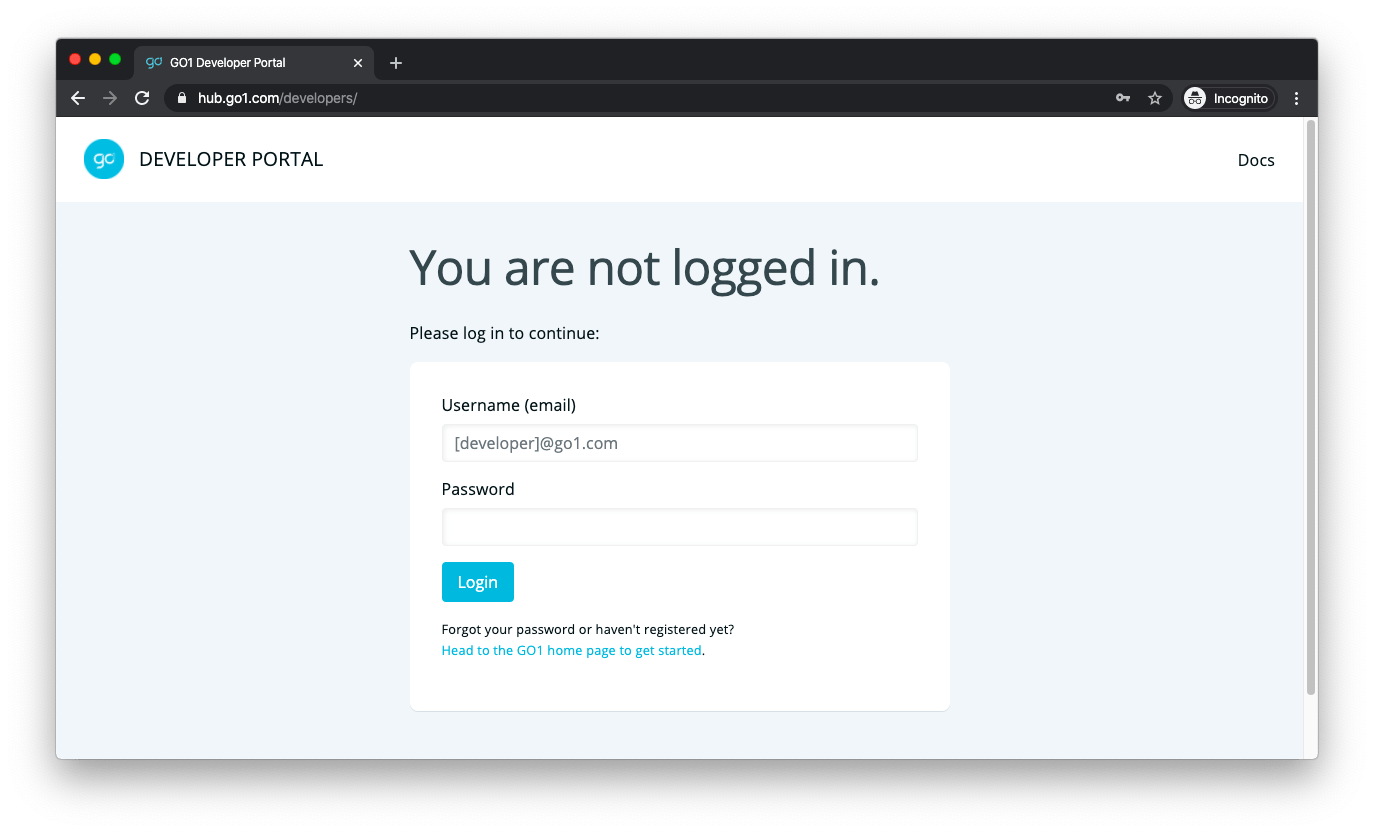
3. Click the + add app button.
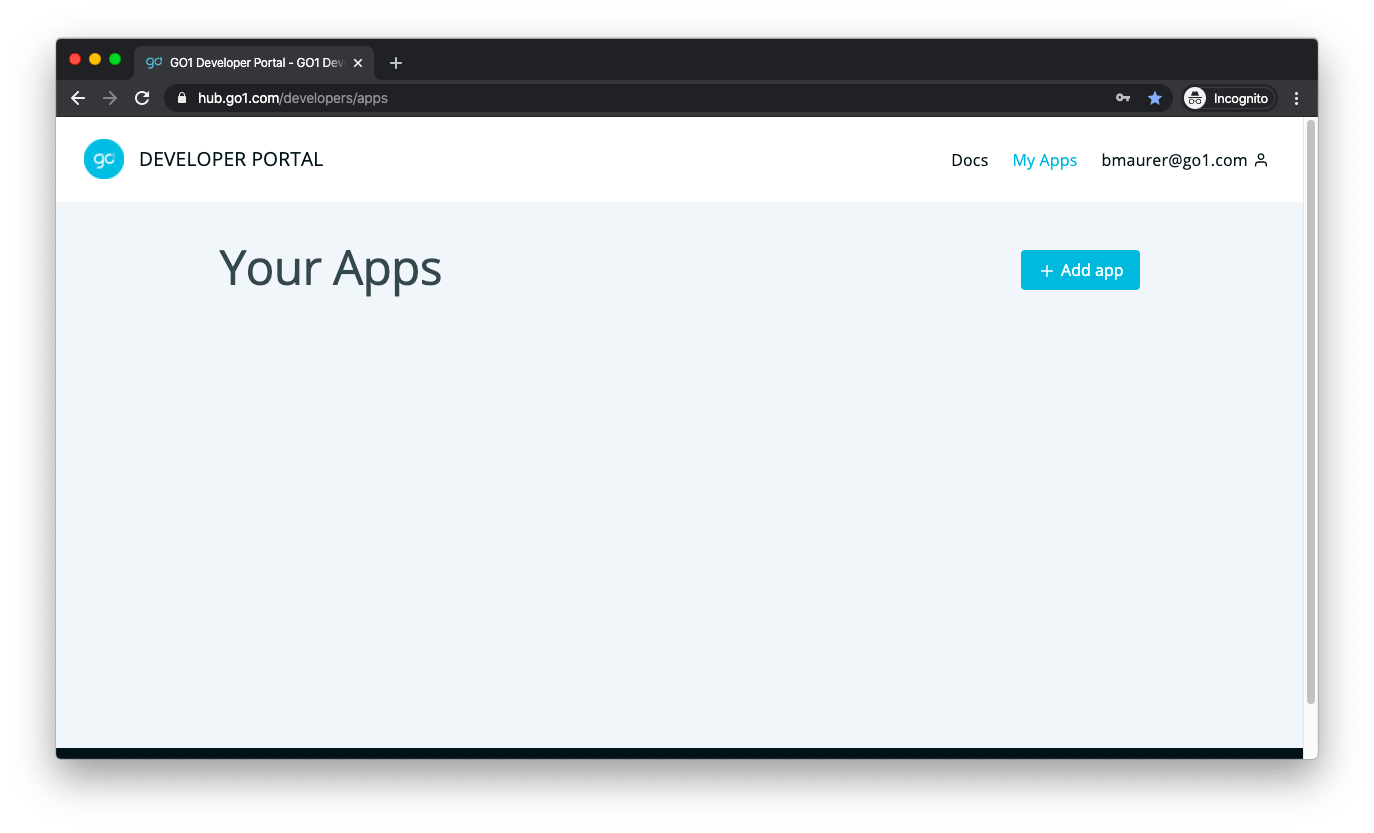
4. Fill in the App Name, and Redirect URI.
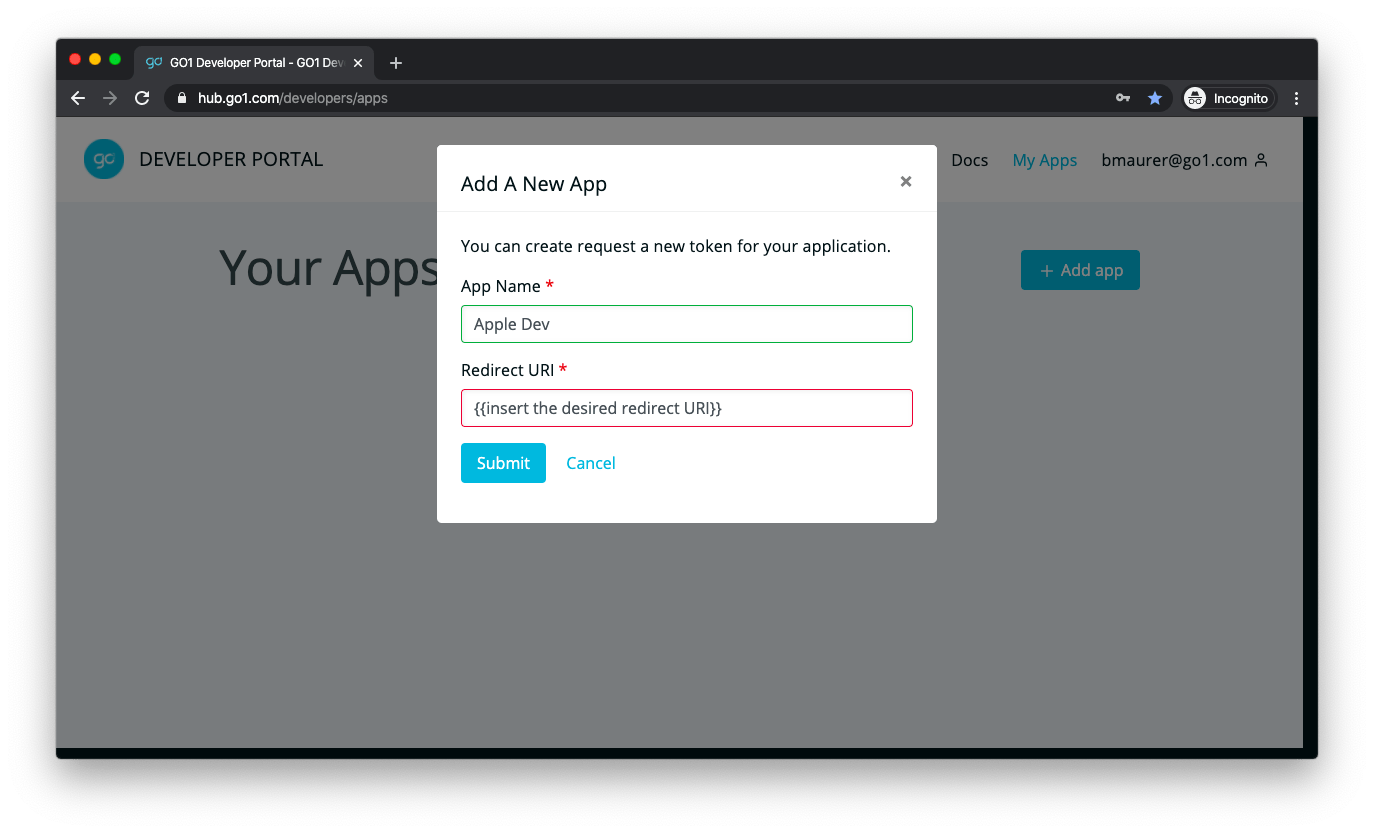
5. Select submit. You will be presented with the newly created developers app, including the generated set of API keys - client_id, client_secret & redirect_url.
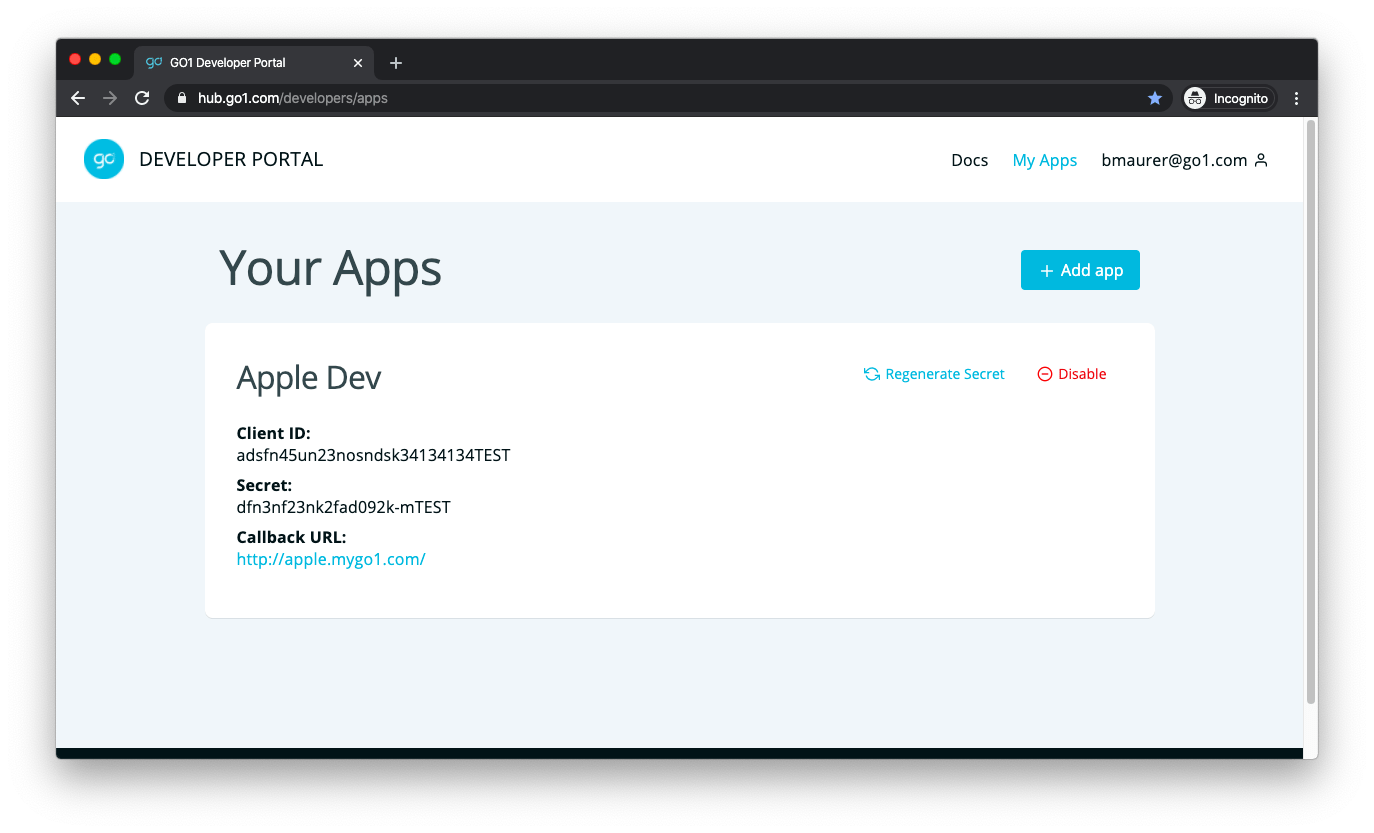
To learn more about how to use your API Keys, see: