Obtain insights into how your content offer is performing
Overview
This guide explores the Content Insights dashboard that is available to you through your Go1 content partner portal. By following the steps of this guide – you will be able to engage with insights and data on the performance of your content and how your content is being consumed in the Go1 market.
The purpose of the insights dashboard is to detail to content authors, how your content is being engaged with and review possible areas of opportunity. Along with providing you with your monthly revenue share, the insights dashboard is essential to the feedback cycle for content authors to review and improve their offering.
Preparation
In order to access and engage with the insights dashboard, a content author must have signed a Content Provider Terms with Go1 and have access to a content partner portal. To ensure these steps have been completed, please refer below:
- To sign a Go1 Content Provider Terms agreement, simply reach out to partnerships@go1.com, who can help you through this process.
- To access a content partner portal, please review step 1.1 Setup a Go1 Portal and Author account
Accessing and Engaging with the Content Insights Dashboard
Navigating to the Dashboard
We have made the process of accessing the insights dashboard as simple and easy as possible. You’ll first need to log in to your Go1 portal using credentials obtained from step ‘1.1 Set up a Go1 Portal and Author account’. Once inside your Go1 Portal, it’s a simple 2 clicks:
1. From the landing page, in the top right corner of the screen, select either:
a. Your user account initials (the initials are representative of the first and last name of the user account)
b. Your profile image (this will show in place of initials if one has been selected
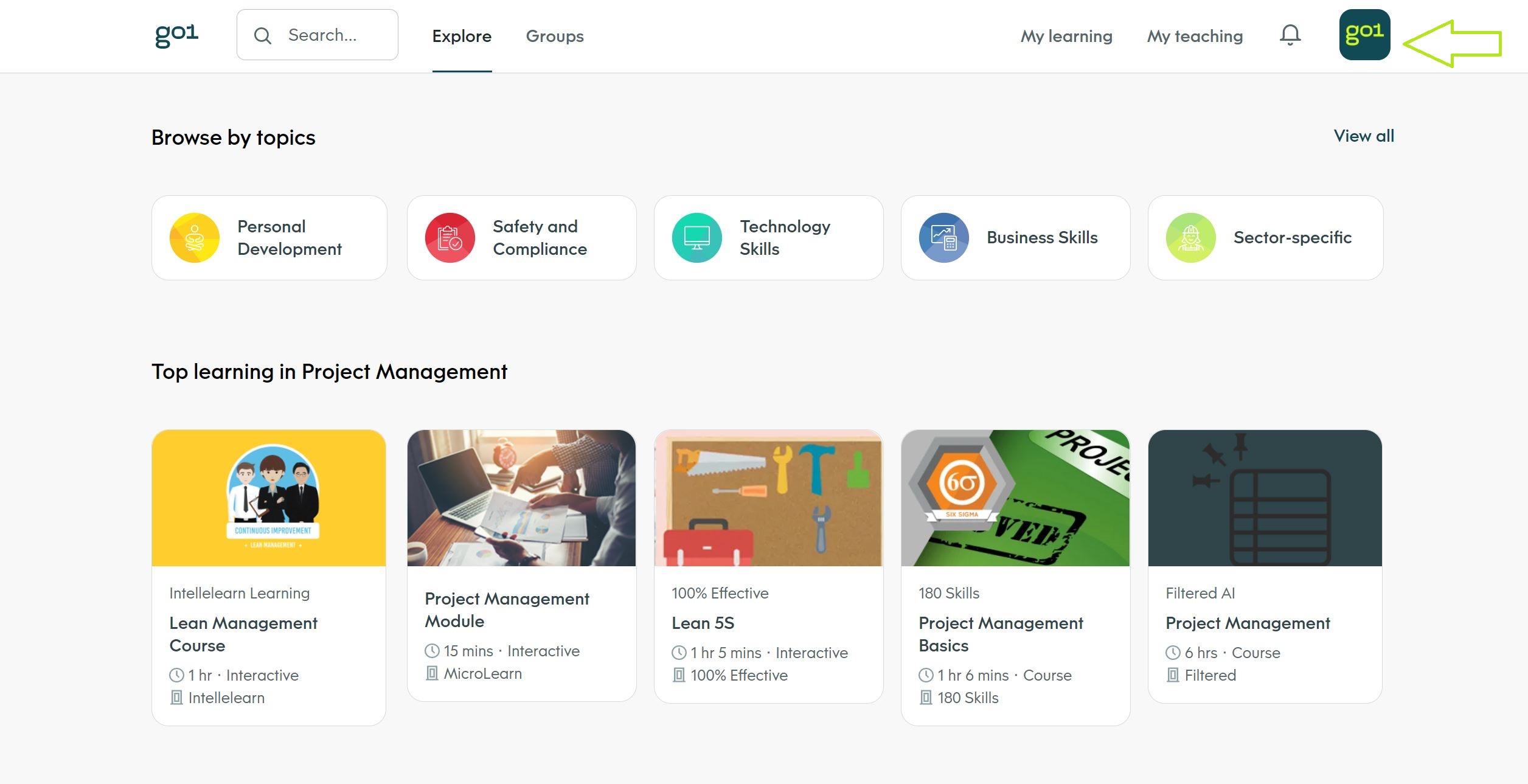
2. Click ‘Insights’
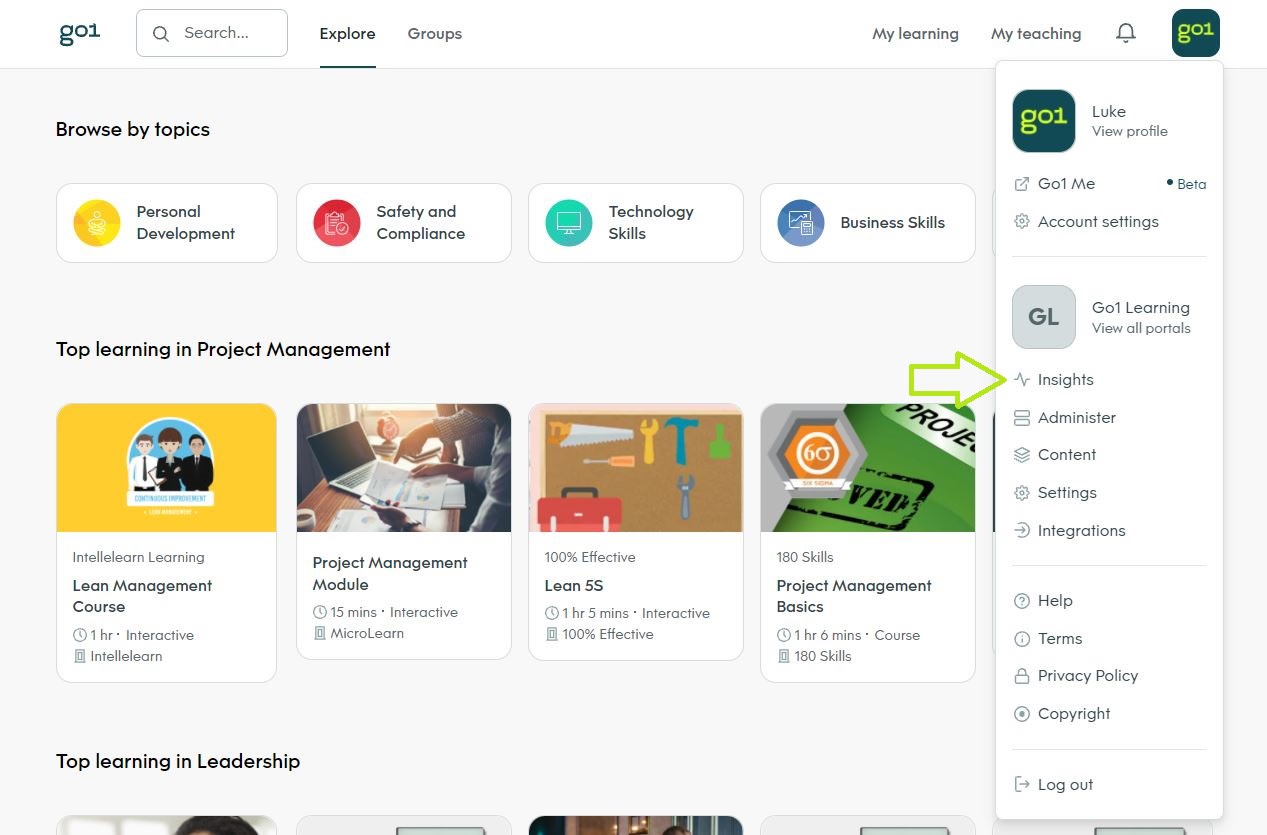
What you’ll find on the Dashboard
The Insights dashboard for content partners provides critical data on how your content is reaching learners through Go1. For a detailed view of the metrics reported on and how you should use this data to assess and make informed decisions to take action, visit the webpage here.

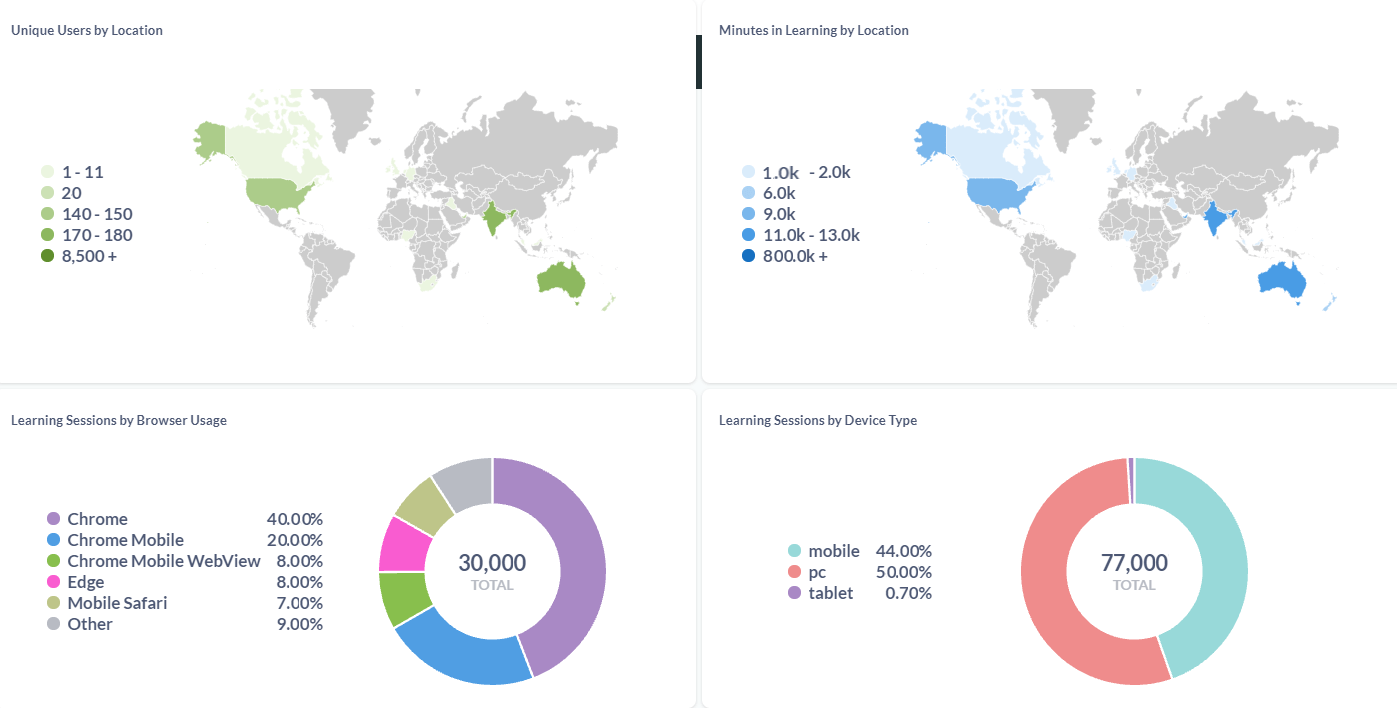
Revenue Data
In addition to insights and data on how your content is performing, the Insights dashboard also provides you with the revenue data you need to invoice Go1.
As this is a figure summarising the share based on usage for the previous month, this figure will become available by mid-month, for the month prior (e.g. June's revenue share figure will be available by July 15th). You can simply draw up an invoice using the Revenue Share figure for the period in question, in week 1, possibly 2 of the following month and send it through to finance@go1.com, where you will be paid.
For further details regarding the revenue share and other important information, you can view the Content Partner FAQs here or our Go1 Content Provider Terms.
Learn more
Learn more about getting started & onboarding your content with Go1: