
Product release: Go1 Groups

Over the last few months, we have released a series of updates to our Early Access community, and we're excited to let you know that all new features are now generally available! Read on to find out more about the major updates.
Go1 Groups
Now you can more easily group your content and share with your users!
With this release, we've taken away the emphasis of the Groups feature being for discussions or notes. Now, with the updates, the feature will become more valuable for you to group relevant content items on your portal. For example, we have customers grouping content for a specific department, as well as different regions and teams. You can then assign specific learning to that group and/or share across portals.
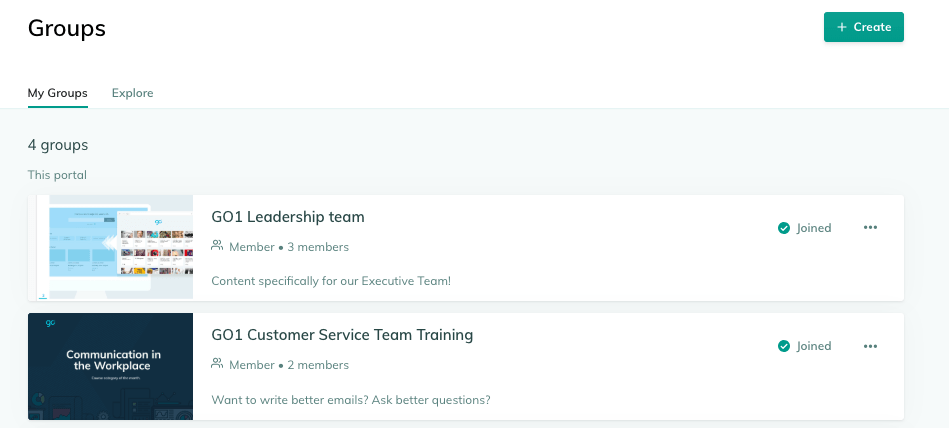
Features of this release:
- Clear public and private groups
- Optional Discussions
- Ability to assign learning as well as add learning into a Group
- For Admins - also experience easier management of Groups. This includes management of group creation, members, and the sharing across portals.
Read a full list of updates here!
You might also notice the New Groups has a different look and feel compared with other areas on the platform. This is because we are in the process of transitioning the look and feel of our platform, so you will notice more often older parts of the platform will be updated and new features will have this same look and feel!

Did you miss these other updates?
It's inevitable that user details may need updating if they have been entered incorrectly on set-up, or simply changed over time. We've updated the Administer role permissions, so it is more convenient for you to self-manage your user-base with the ability to edit the email address and name fields for learners from the Edit User pop-up.
Note: You can only change the email address of a user if its associated with your company domain and you need to be the Administrator across all portals they access to do that. This update applies to Admins, who can also elect for Content Managers to have the same permissions.
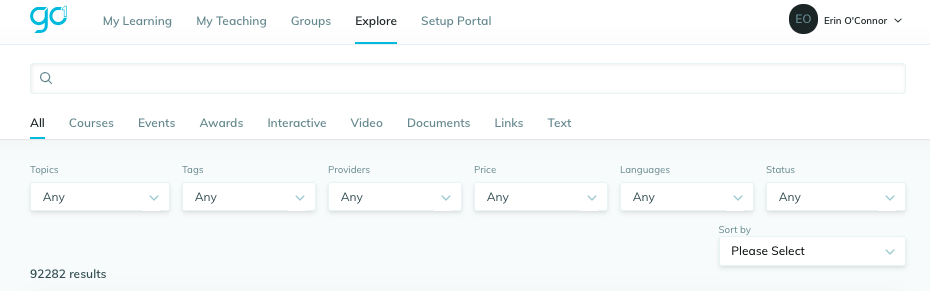
You might also have spotted the Explore Search Results Page has a new look and feel. The interface of the search results page (formerly Explore) has been updated on all portals, for a more consistent search experience between different types of content. These refinements to searching will further streamline your content discovery process and create a seamless user experience across the platform. This release complements continuing updates Go1 is making to the search experience on the platform.
Want more details? Check out the Intercom articles here!

If you have any questions about any of the updates and improvements listed above, please contact our Global team or let your Customer Success Manager know and they can help you out!



